The content editor in Mandala Texts is the box where you enter your text page's content. To go to the editor for a text you've made, you should edit that text.
You can mouse over each icon to see its name. Here's a full list of icons: refer to the image above to get their positions.
- Bold
- Italic
- Underline
- Strikethrough
- Subscript
- Superscript
- Add a numbered list
- Add a bulleted list
- Reduce the indent
- Increase the indent
- Add blockquotes
- Add a div container
- Align left
- Center text
- Align right
- Justify text
- Make text go from left to right
- Make text go from right to left
- Find in text
- Replace text
- Text format (sets headings)
- Text styles, including quotes
- Cut
- Copy
- Paste as plain text
- Paste text from Microsoft Word
- Add a footnote
- Remove a link
- Add a link
- Add a text anchor (links to a different part of the text)
- Add an image
- Add a table
- Add a horizontal line
- Add a special character
- See HTML for the text
- Show text blocks
- View the editor in full-screen mode
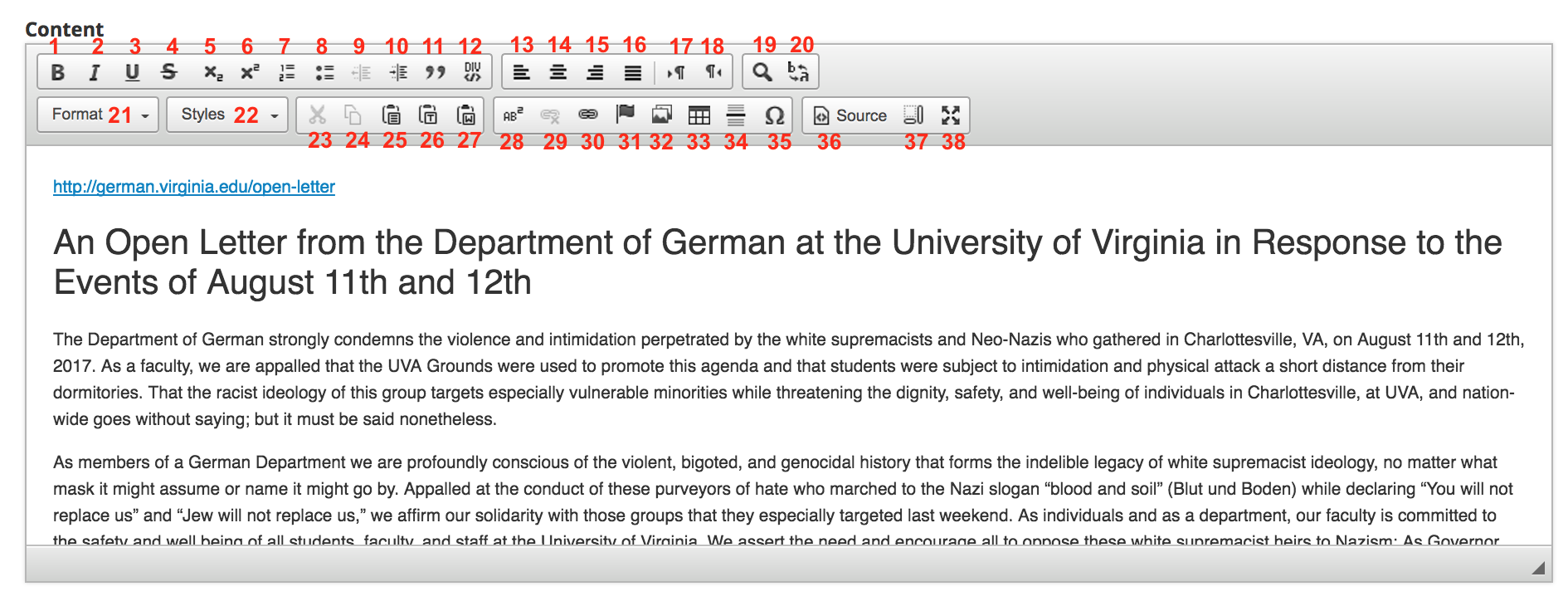
2 Comments
Christine Jewell
Missing documentation associated with "Insert a Div Container" link above.
Unknown User (rpr6ha)
"Book" should be "text." Contact Raf about this.