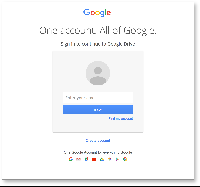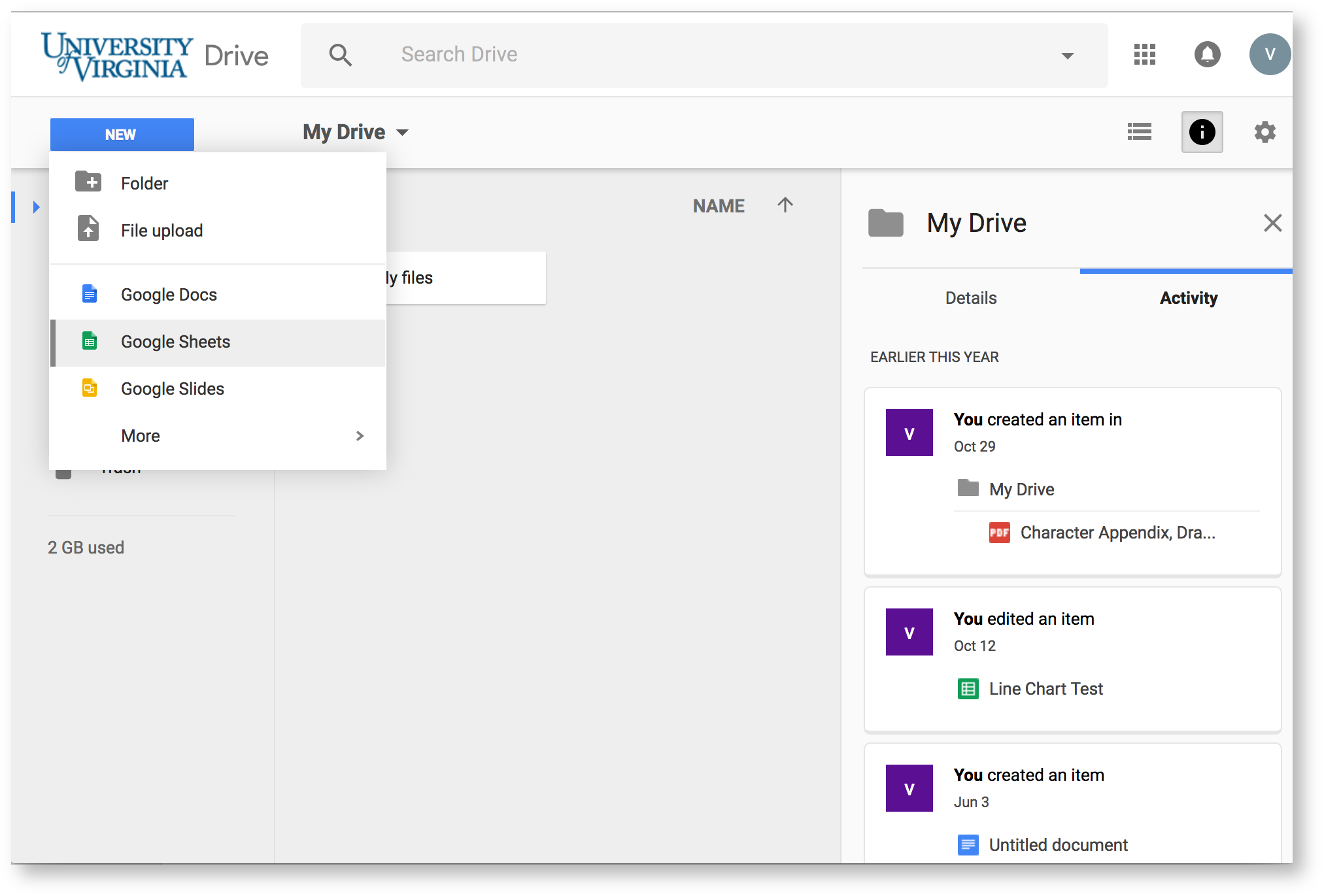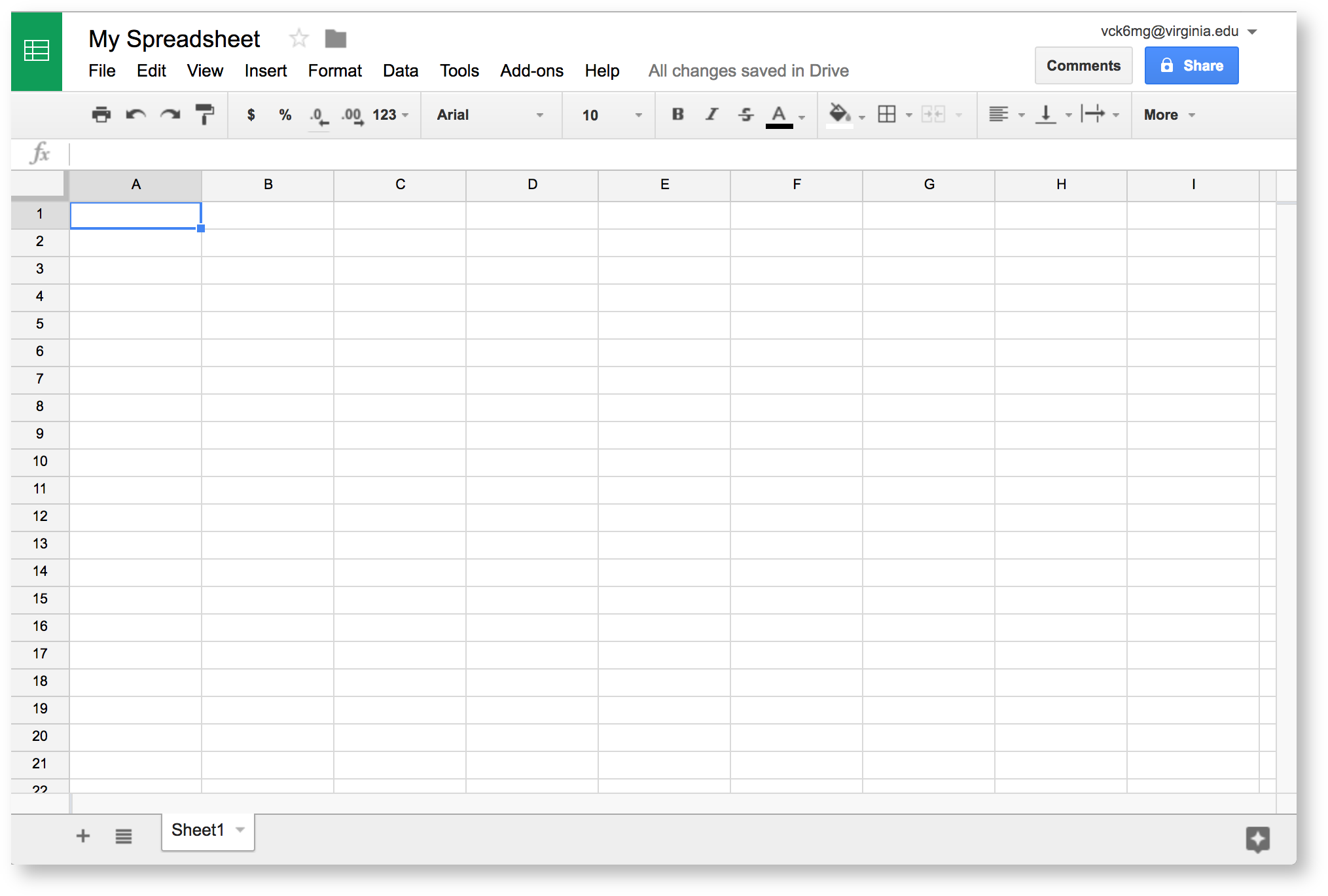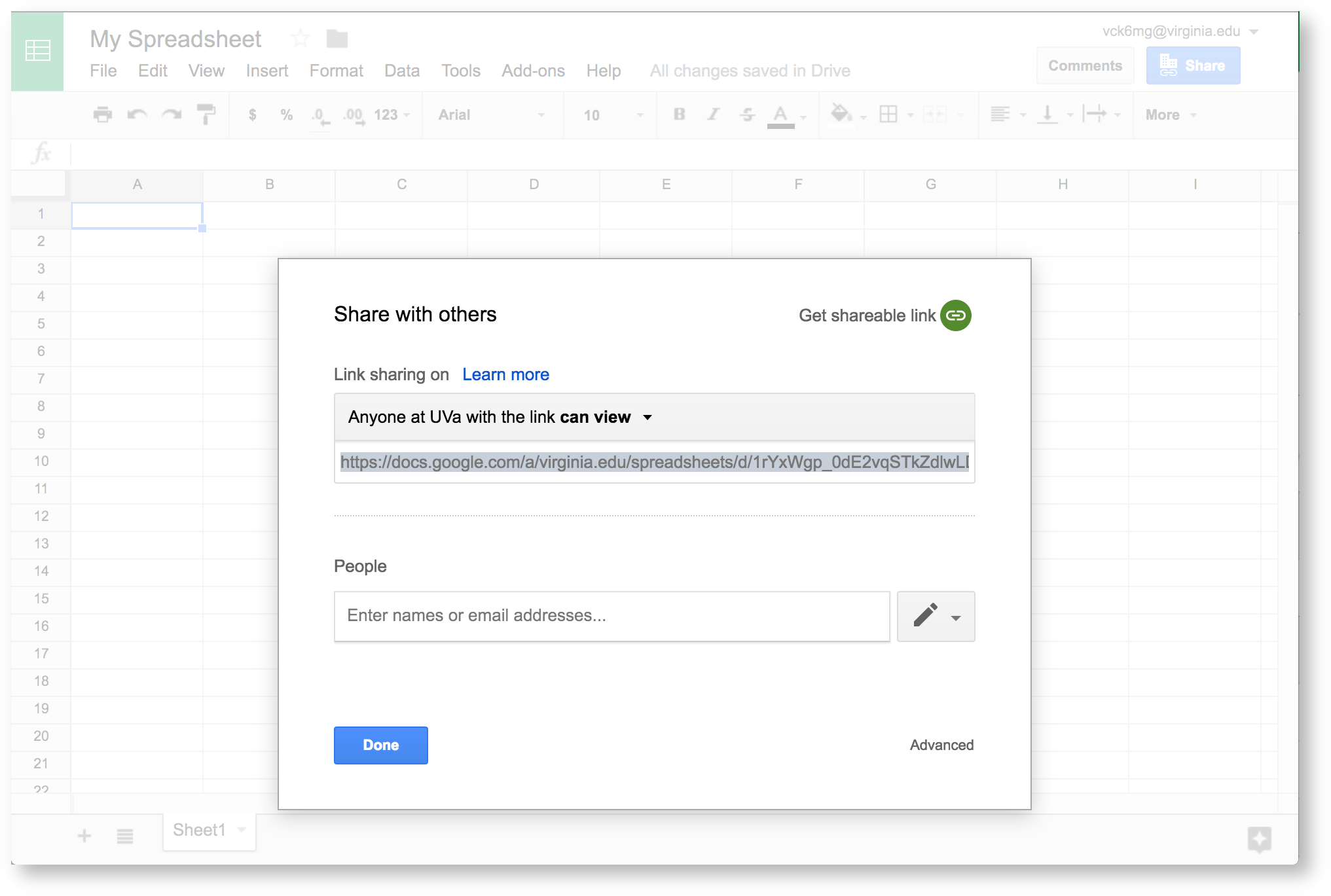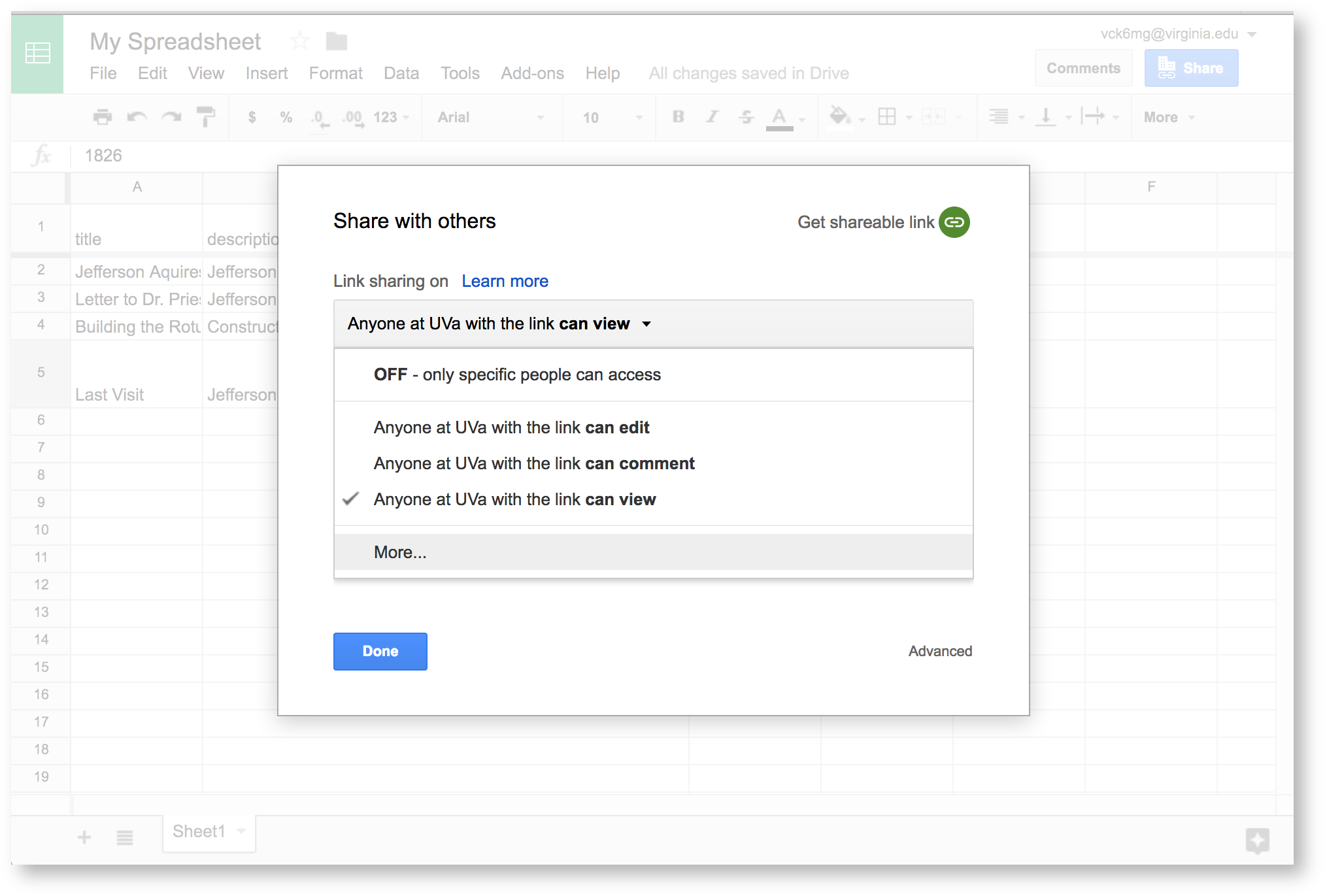...
| Section |
|---|
| Column |
|---|
| 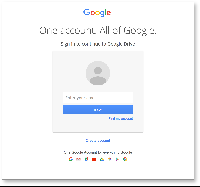
|
| Column |
|---|
| Enter your email, then click Next. |
|
...
| Section |
|---|
| Column |
|---|
| 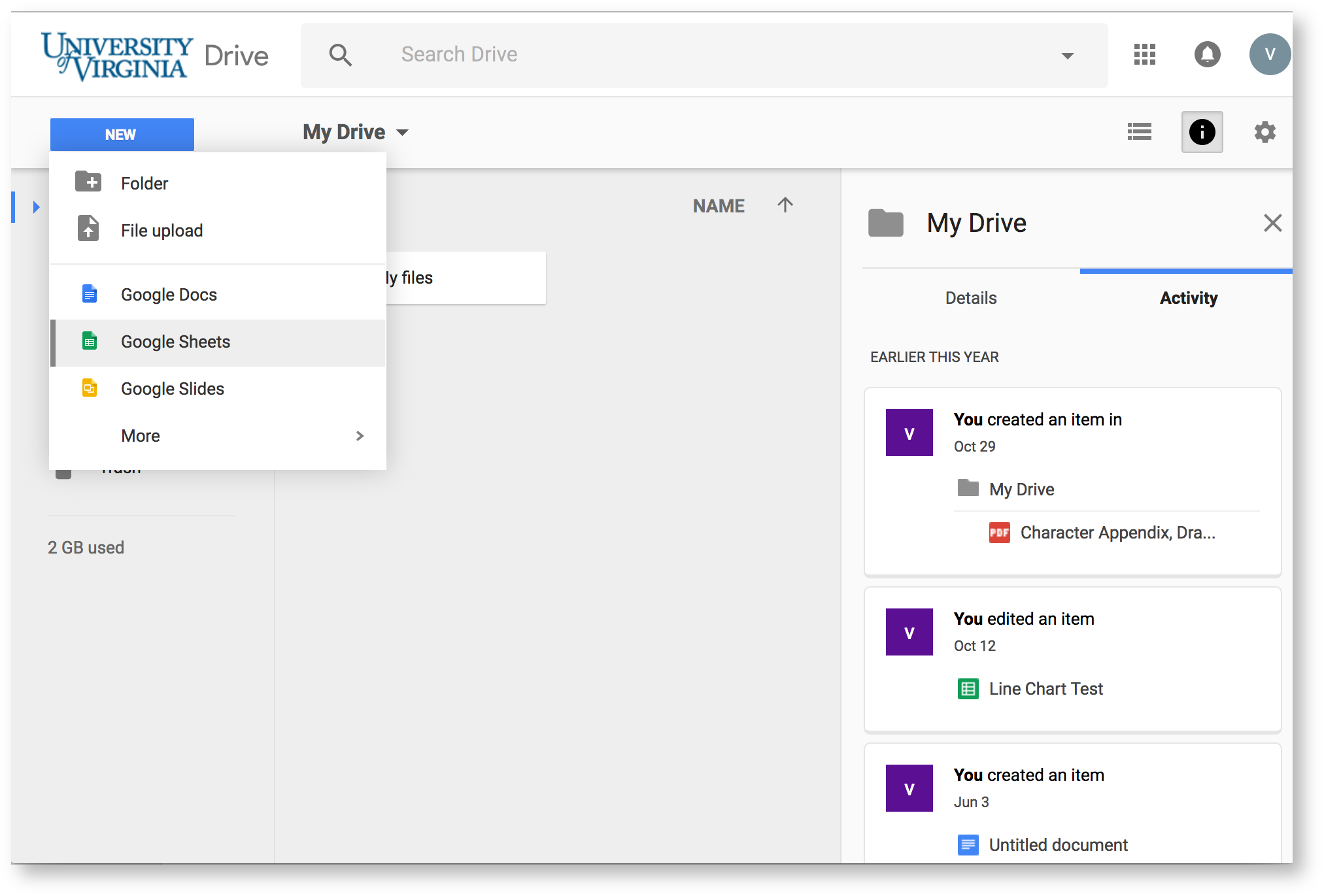
|
| Column |
|---|
| Click Click New, then Google Sheets to make your new spreadsheet. |
|
| Section |
|---|
| Column |
|---|
| 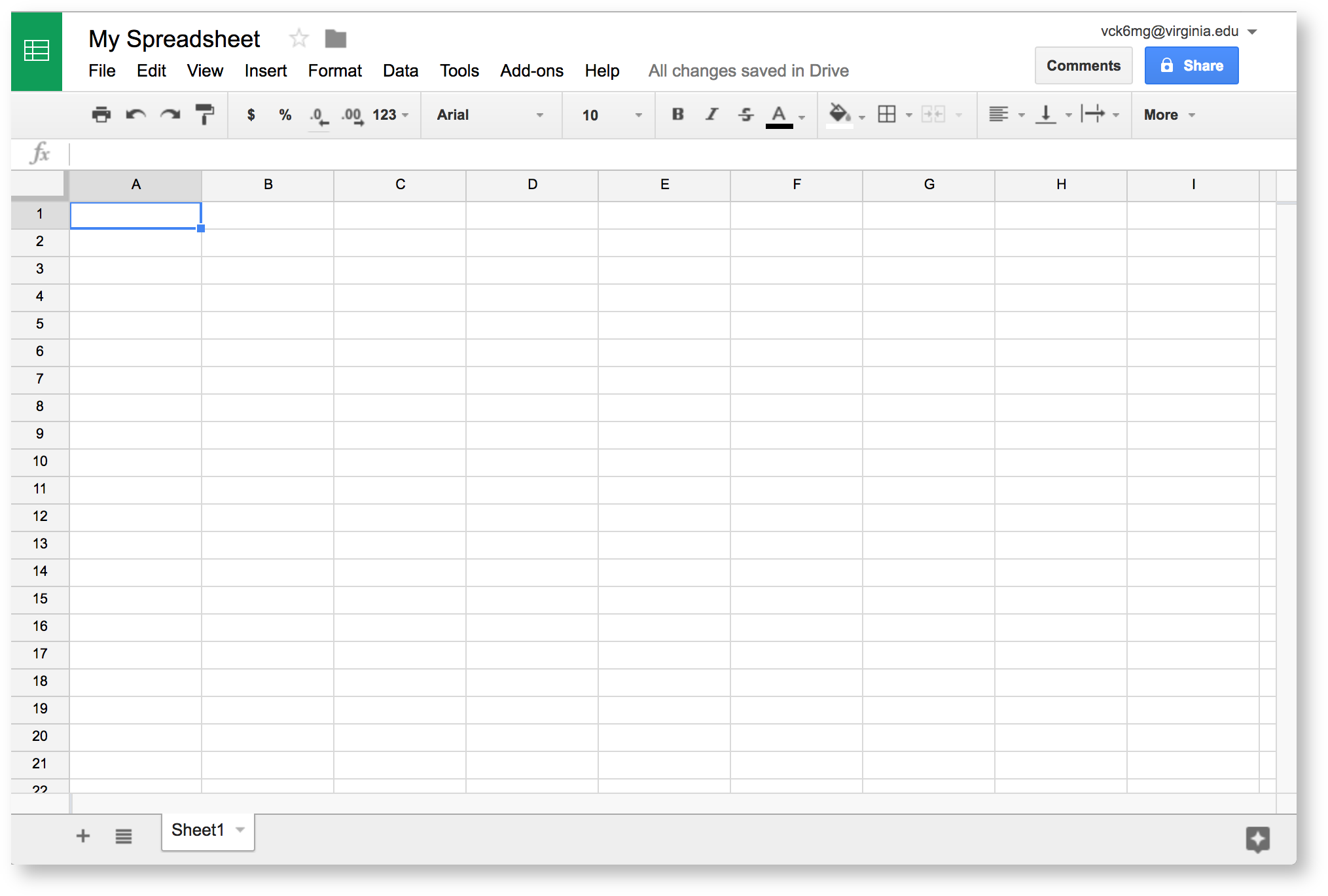 Image Added Image Added
|
| Column |
|---|
| This is where you will enter your data. Before you start that process, however, you should make your spreadsheet accessible to Audio-Video. |
|
...
| Section |
|---|
| Column |
|---|
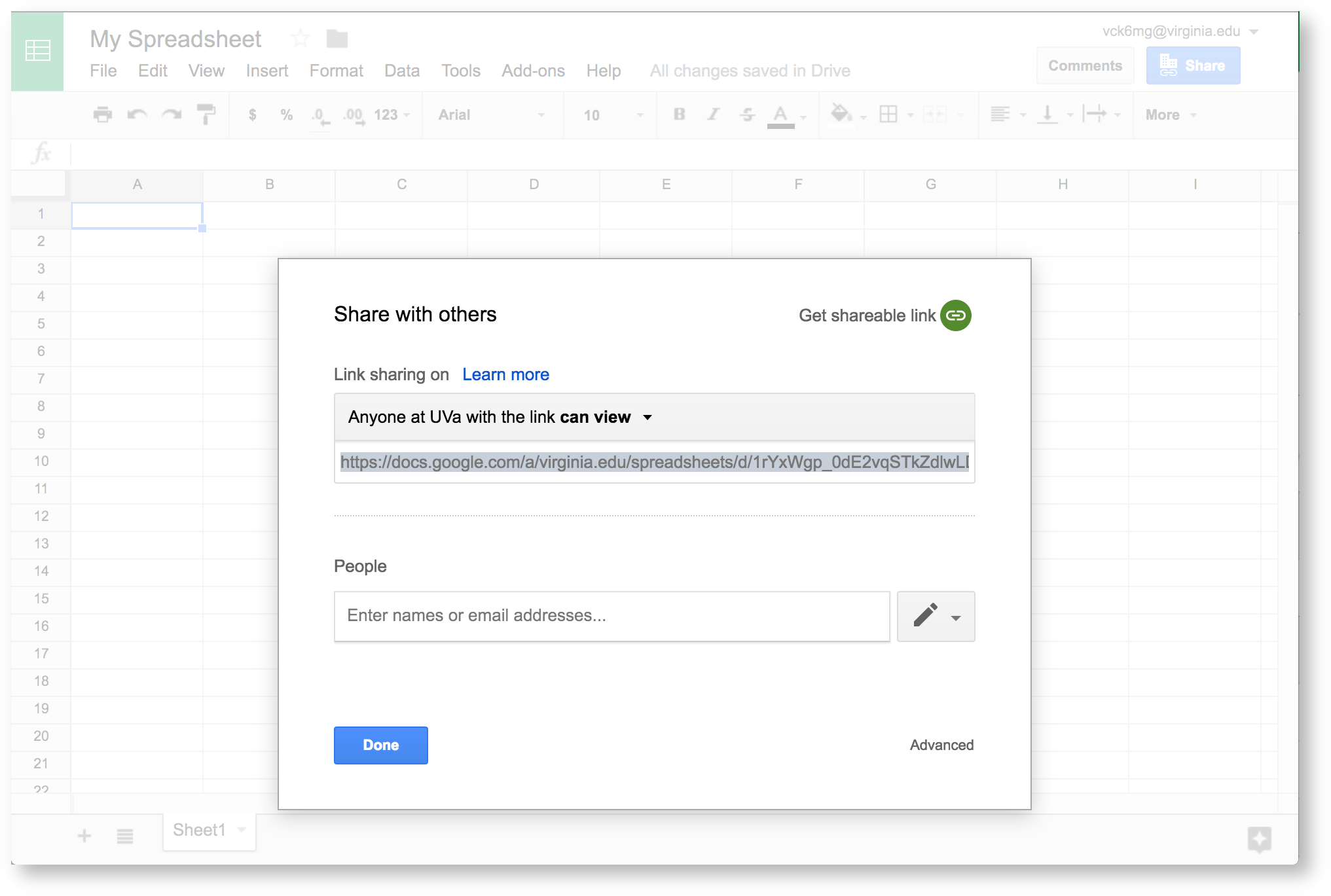 Image Added Image Added
|
|
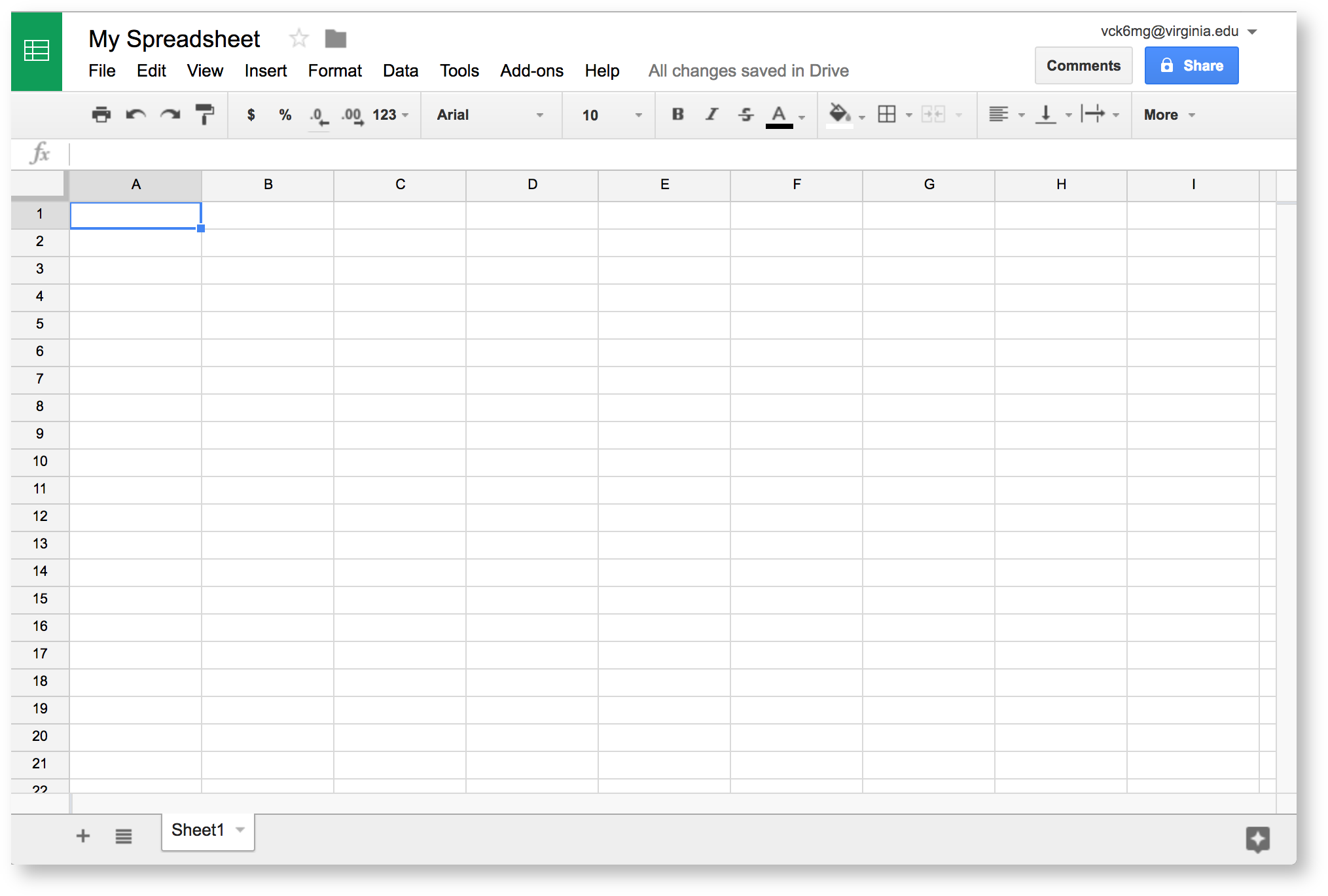 Image Removed
Image Removed
First, Share the spreadsheet in the top right corner of the page. This opens a sharing window.
...
Then, Get shareable link. This automatically turns on link sharing. |
|
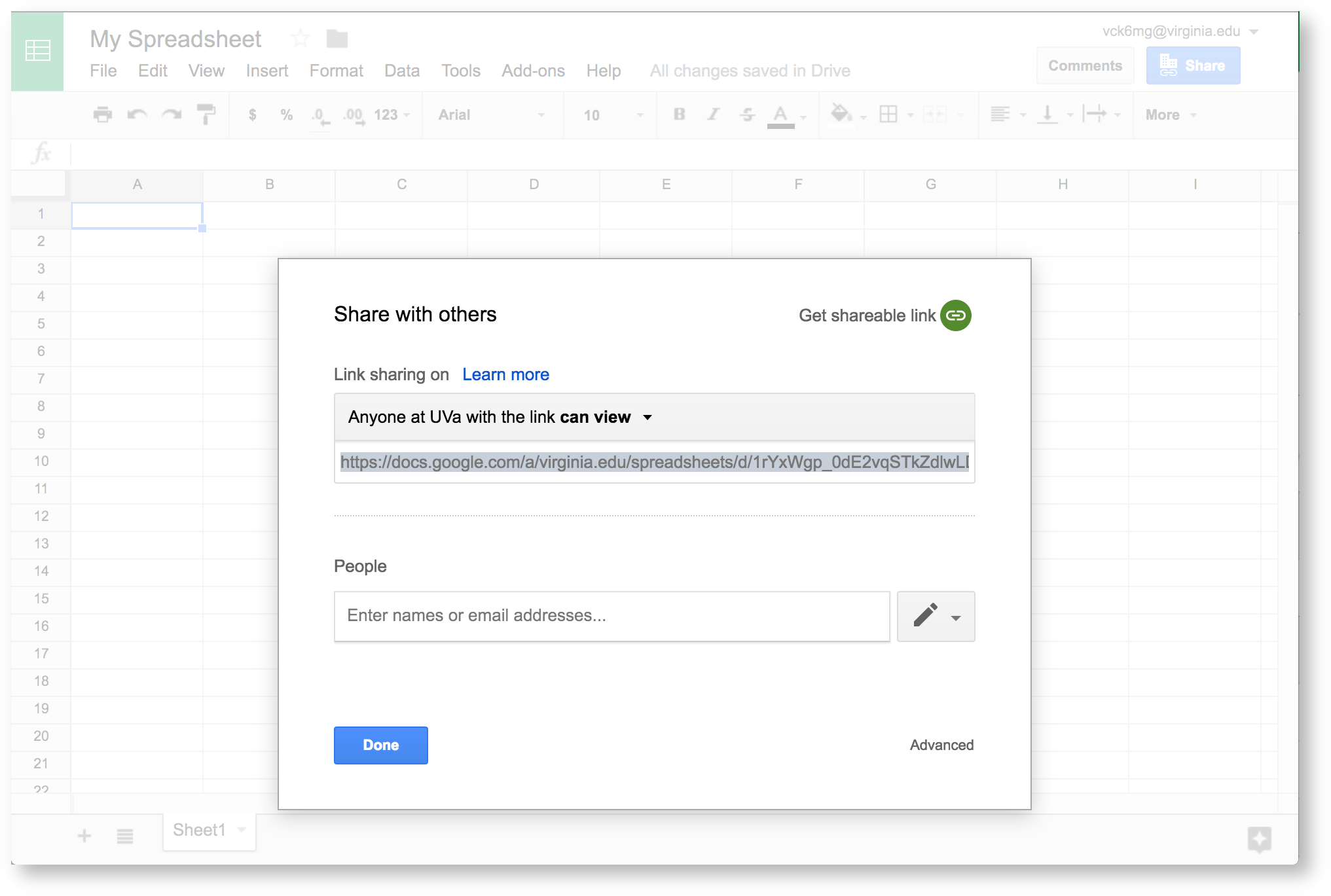 Image Removed
Image Removed
The default setting restricts sharing to UVA viewers. We need to make a few more changes so anyone with a link can access your data. If you're not using a UVA Google Drive Account, you can skip ahead to the next section.
| Section |
|---|
| Column |
|---|
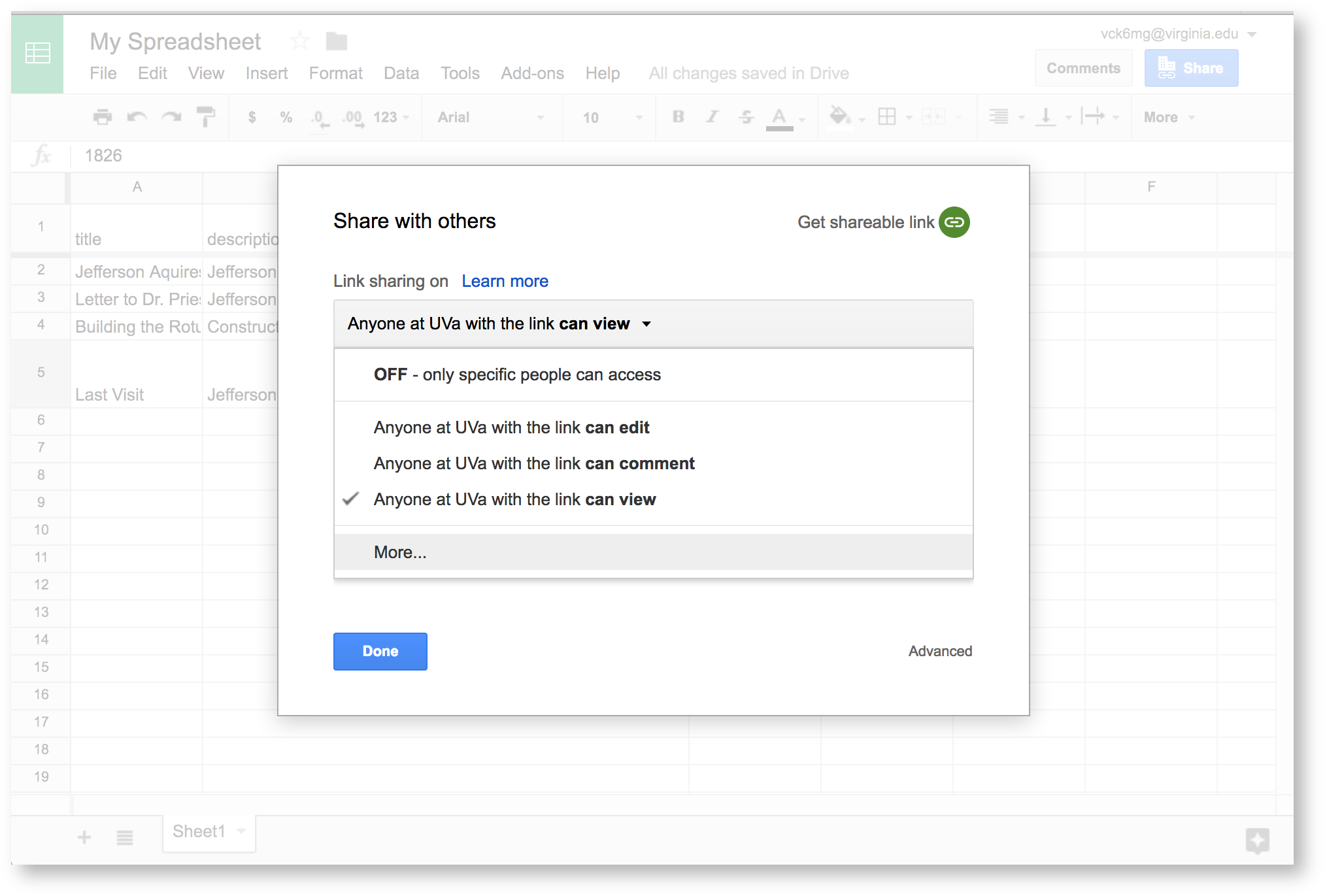 Image Added Image Added
|
|
...
...
at UVa with the link can view. You'll see extra options. |
|
...
...
to see all privacy options. |
|
...
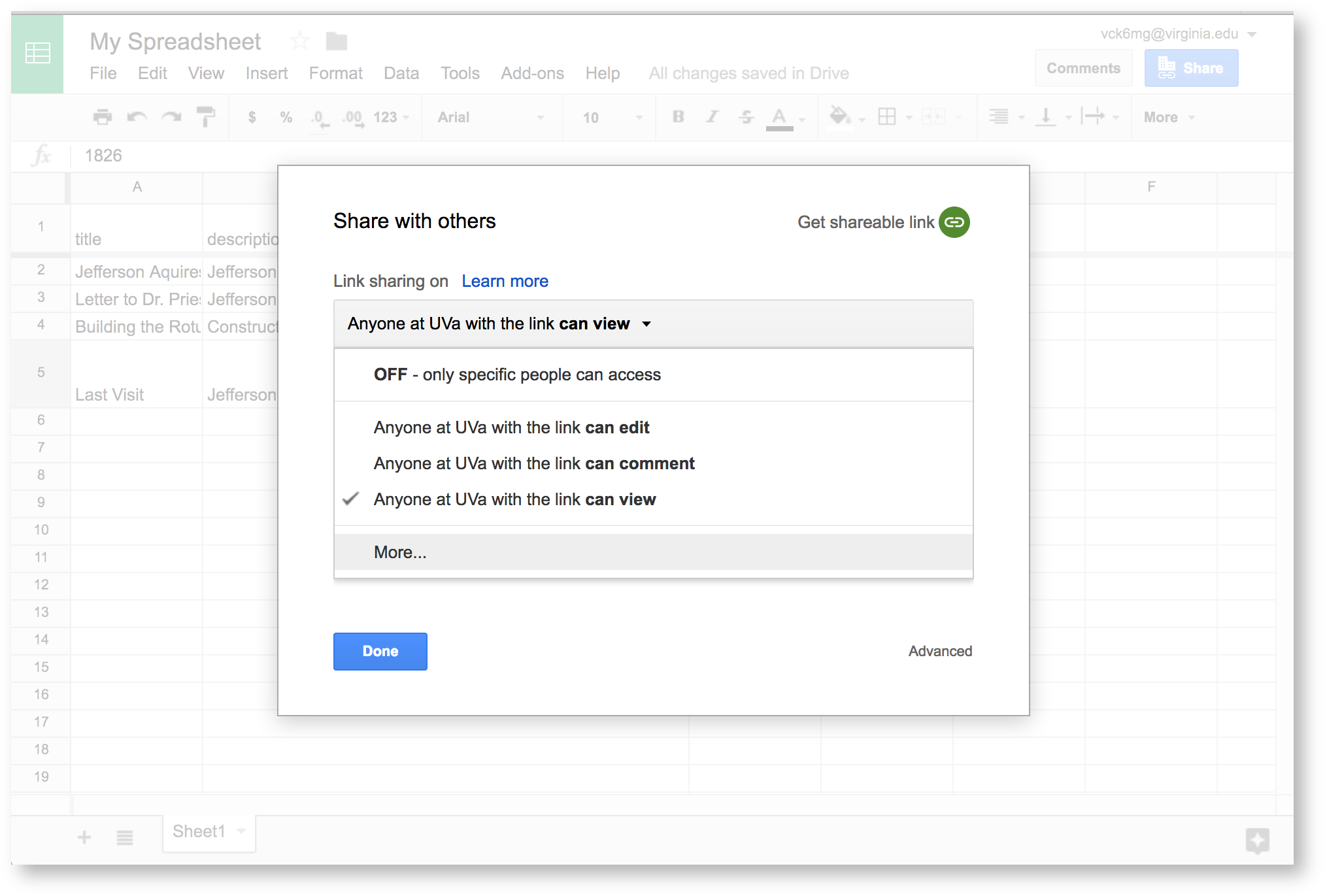 Image Removed
Image Removed
...
| Section |
|---|
| Column |
|---|
 Image Added Image Added
|
| Column |
|---|
Choose On - Anyone with the link, |
|
...
...
...
to finish adjusting privacy settings. |
|
...
Now you're ready to enter your data.
...