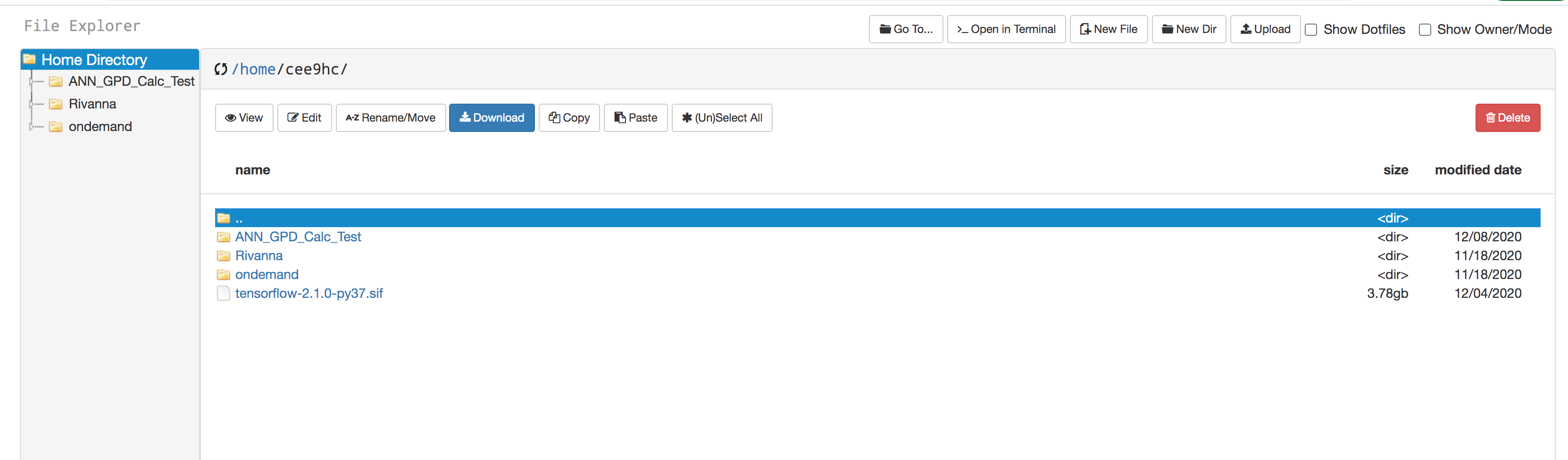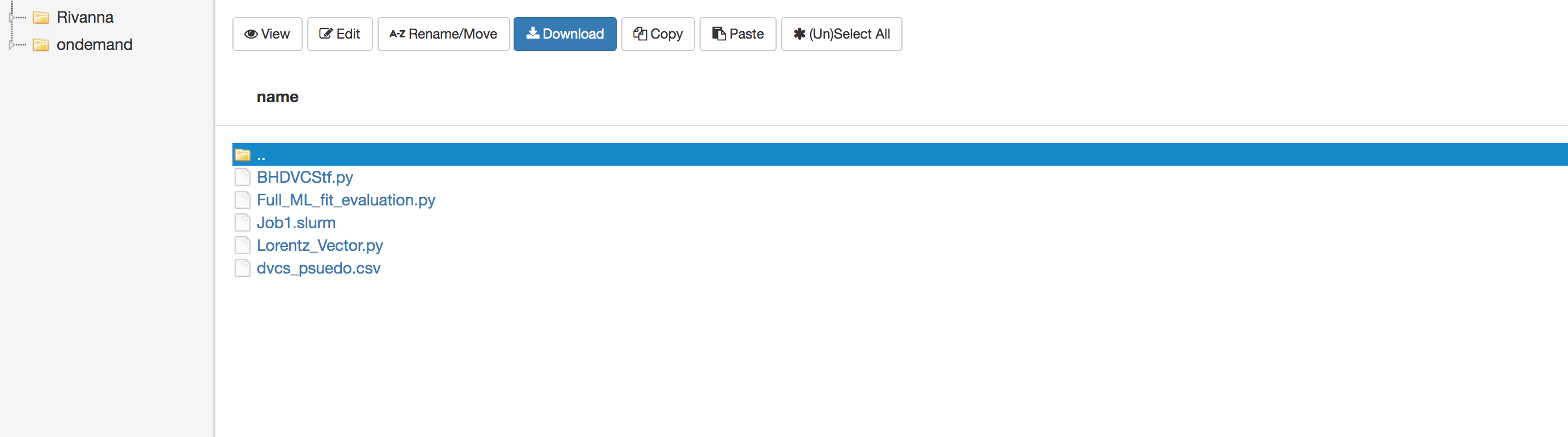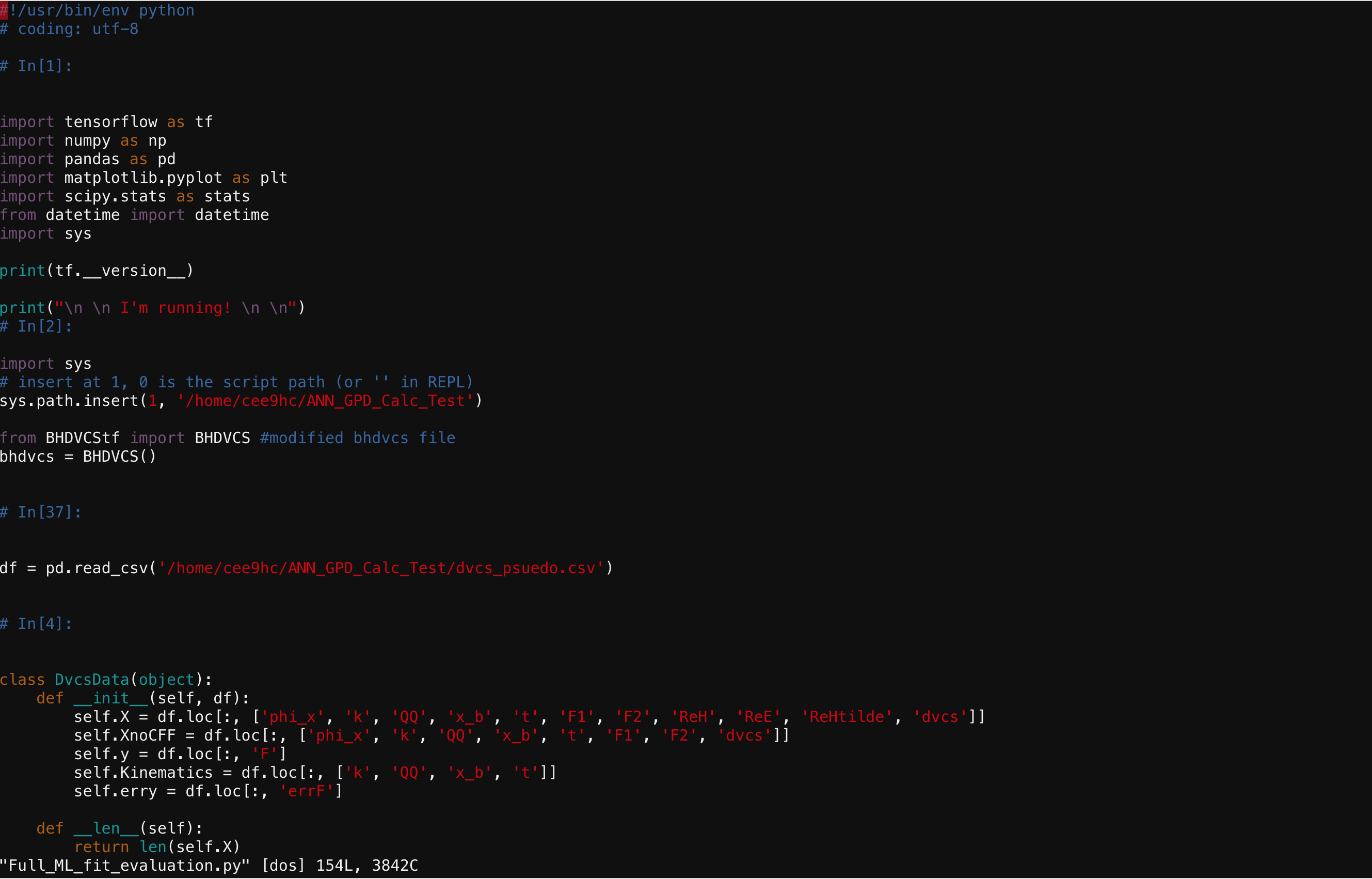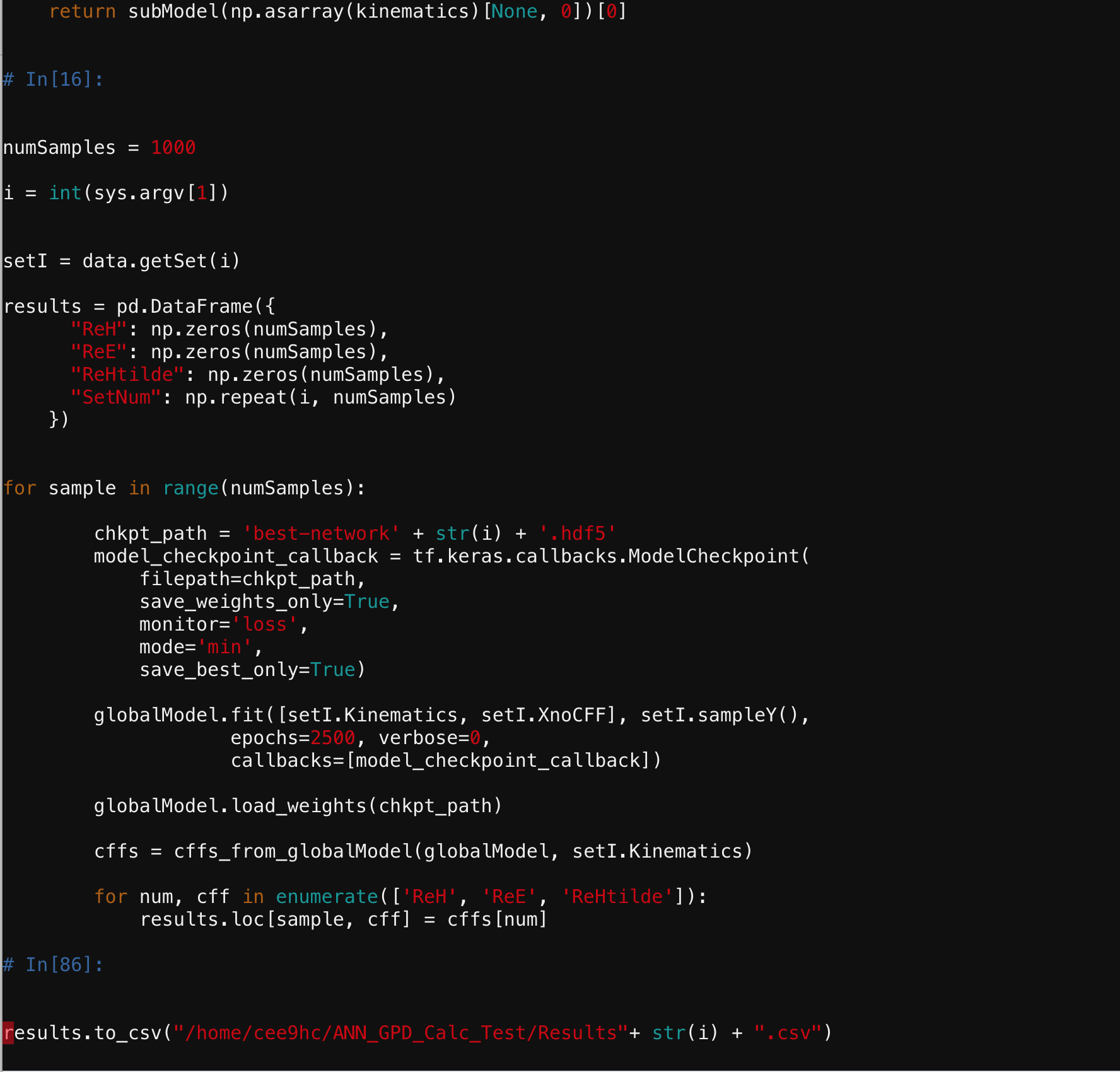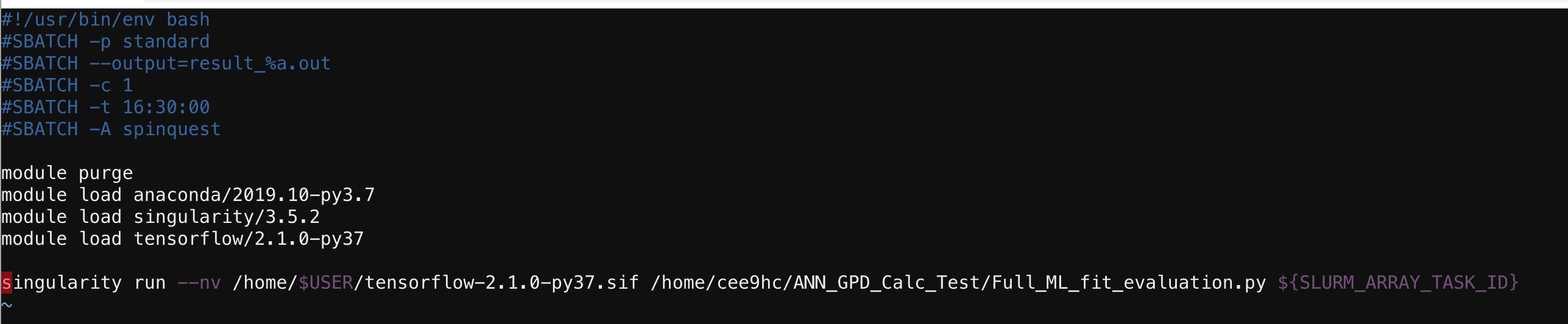...
- You can create directories/folders inside your "home" directory, and upload your files using the "Upload" option in the menu bar.
- For this specific example, you will need the files (in the working directory) shown in the following screenshot
- The files that needed to be modified are Full_ML_fit_evaluation.py, Job1.slurm (or Jbb2.slurm) with the correct paths. See the following screen-shots as an example: Notice the paths in "red".
Note: please check the anaconda module available on Rivanna and replace that version with the first line in the code-snippet above.
- In order to run SLURM or interactive jobs (ijobs), it is best practice to create a local copy of the container image in your own /home or /scratch directory. Initially (most probably) you will not see the file "tensorflow-2.1.0-py37.sif" file in your home directory. If so, "click" on the ">_Open in Terminal" on the menu bar; a new tab on your web browser will show up with a terminal environment and issue this commands:
...