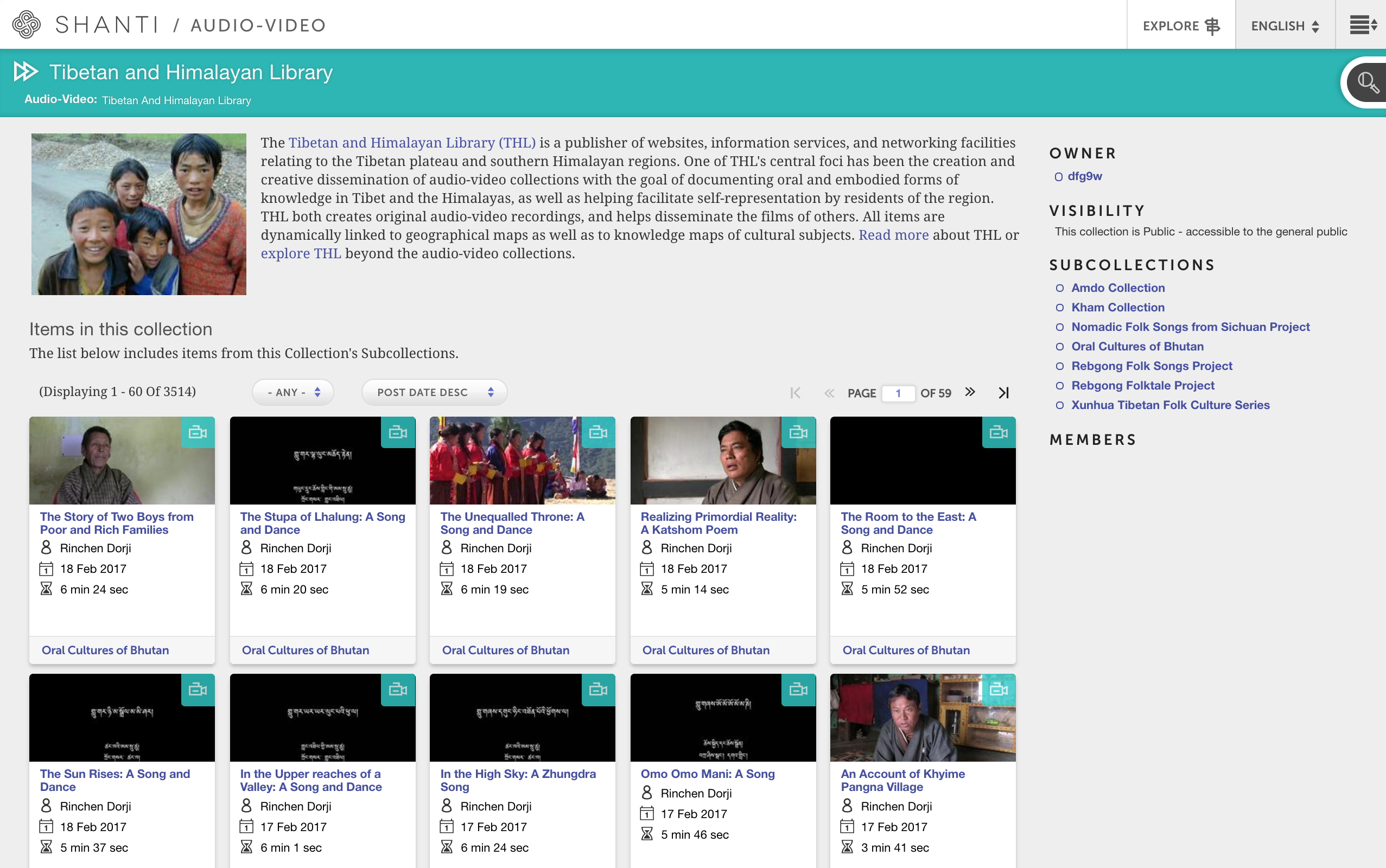Mandala Audio-Video lets researchers create dynamic sound and video archives. This guide explains how you can use Audio-Video as a scholar.
...
To make a collection, log in to Audio-Video first. Then, you can create a collection. Subcollections help you organize your media.
Contributors need an Audio-Video account to join the team. UVA members sign up at audio-video.shanti.virginia.edu with their NetBadge account. This first log in sets up their account automatically. Now you can add them to the collection.
Adding members to a collection lets them submit files and entries. To make your team, follow the Add New Collection Members guide.
Tracking Workflow
Large archival projects can get unwieldy. In Audio-Video, you can use workflows to track your progress. These help keep you on task.
...
You may want to transcribe and translate media in your project. Mandala supports two types of transcripts: .srt Subrip files, and .txt InqScribe files. Use the Transcript FormattingFormats guide for help. Viewers can toggle languages on and off. They can also save the transcripts to their own computer.
...
You can link your entries to other media within Mandala with subjects and places Knowledge Maps. These are special labels that let you tag content across all Mandala tools. Learn more at Subjects and Places in Mandala (Archived).