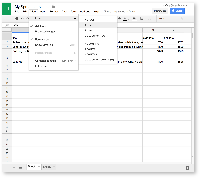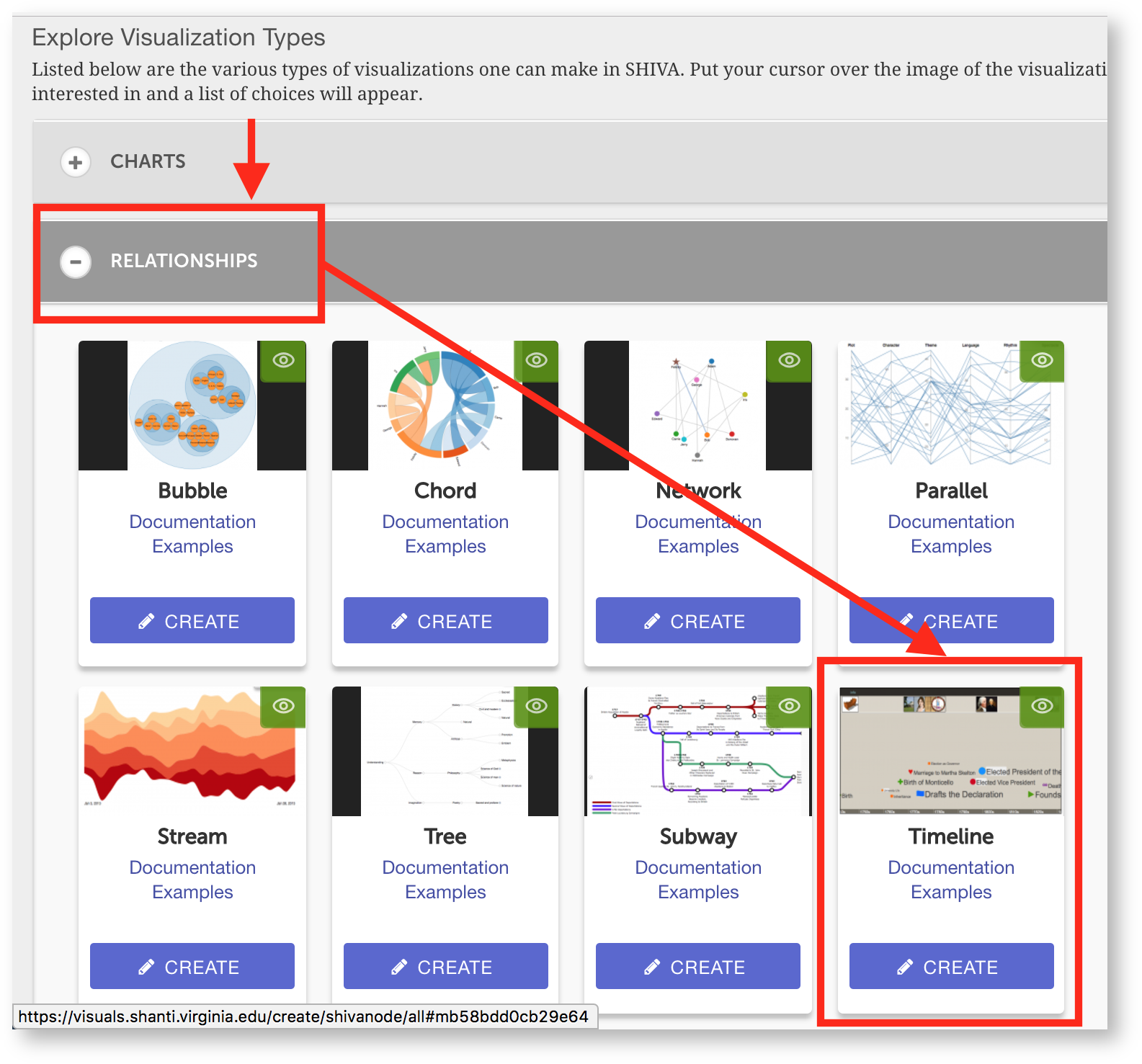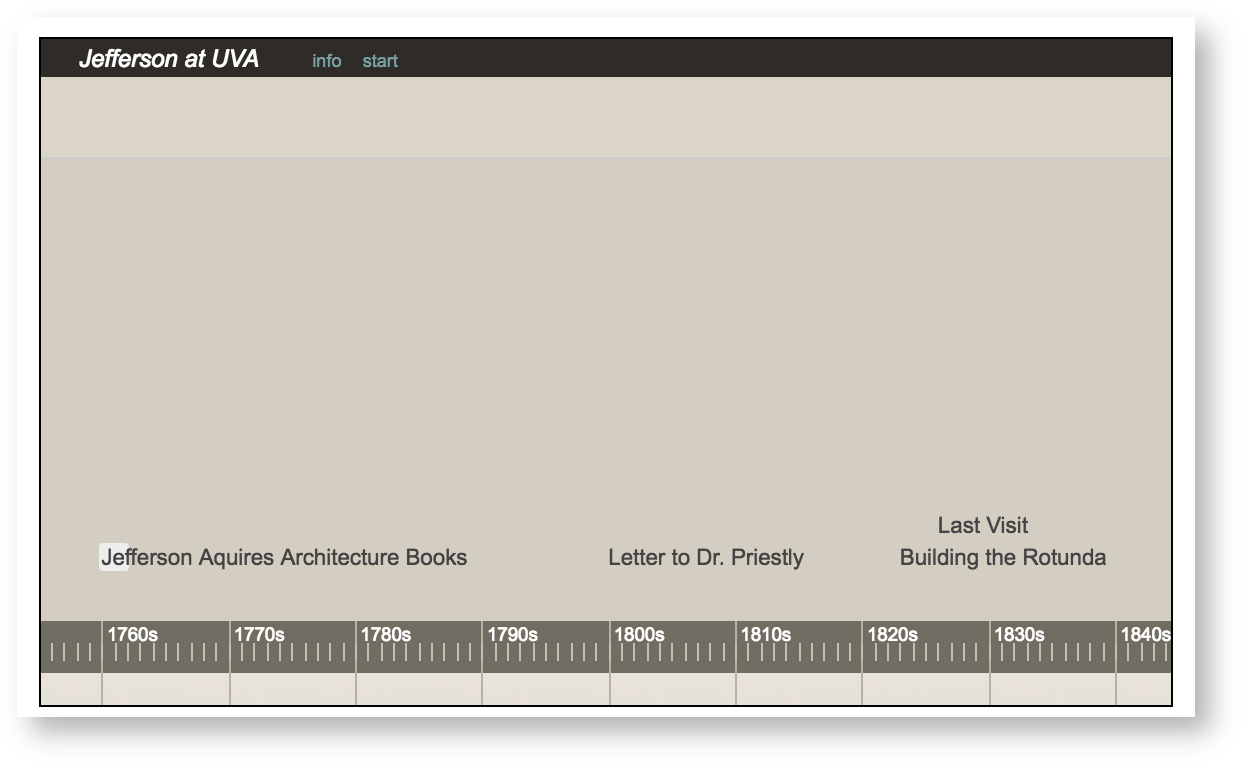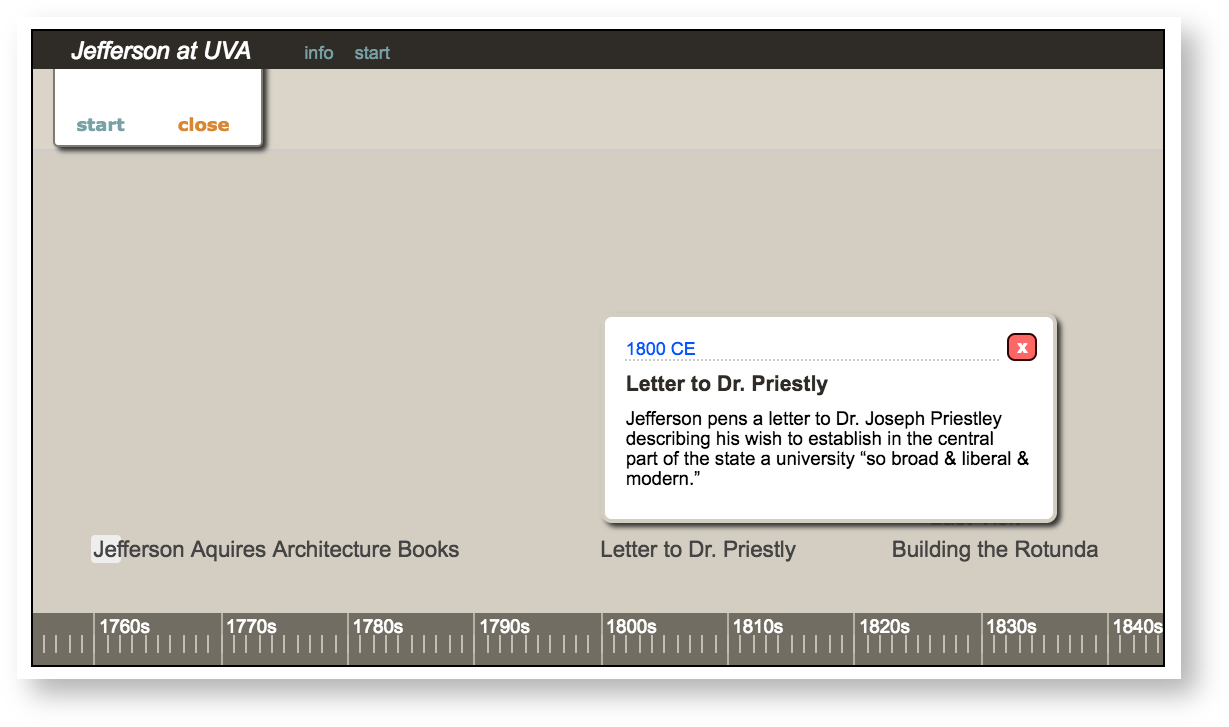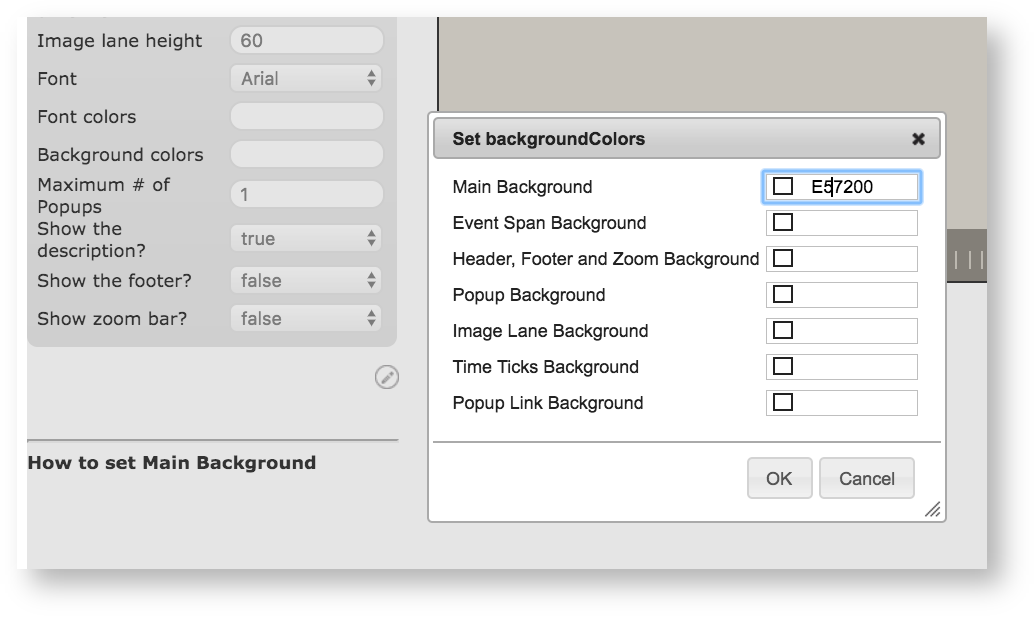...
If you pull up our Timeline reference guide, you'll see that the first row you filled out contains data labels. We need to “freeze” this row. "Freezing" helps Audio-Video read the data you entered.
| Section |
|---|
| Column |
|---|
| 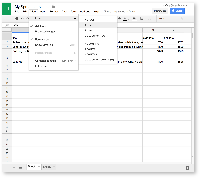
|
| Column |
|---|
To freeze the first row, click View in the top menu, then Freeze. Choose 1 row. A gray line will appear under this row. |
|
...
From the Visuals homepage, Create a visualization.
| Section |
|---|
| Column |
|---|
| 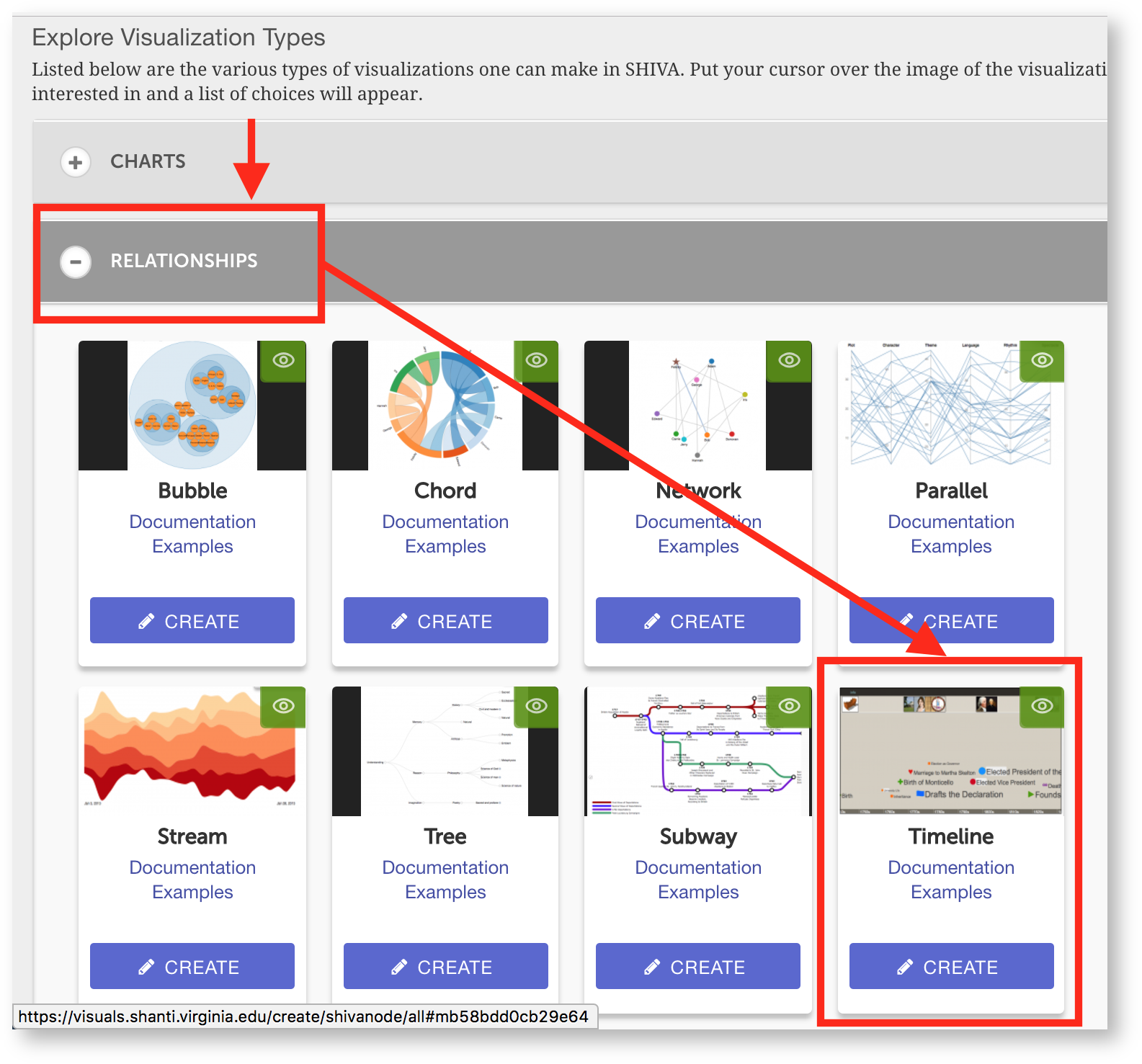
|
| Column |
|---|
Choose Relationships, then Timeline. |
|
...
| Section |
|---|
| Column |
|---|
| 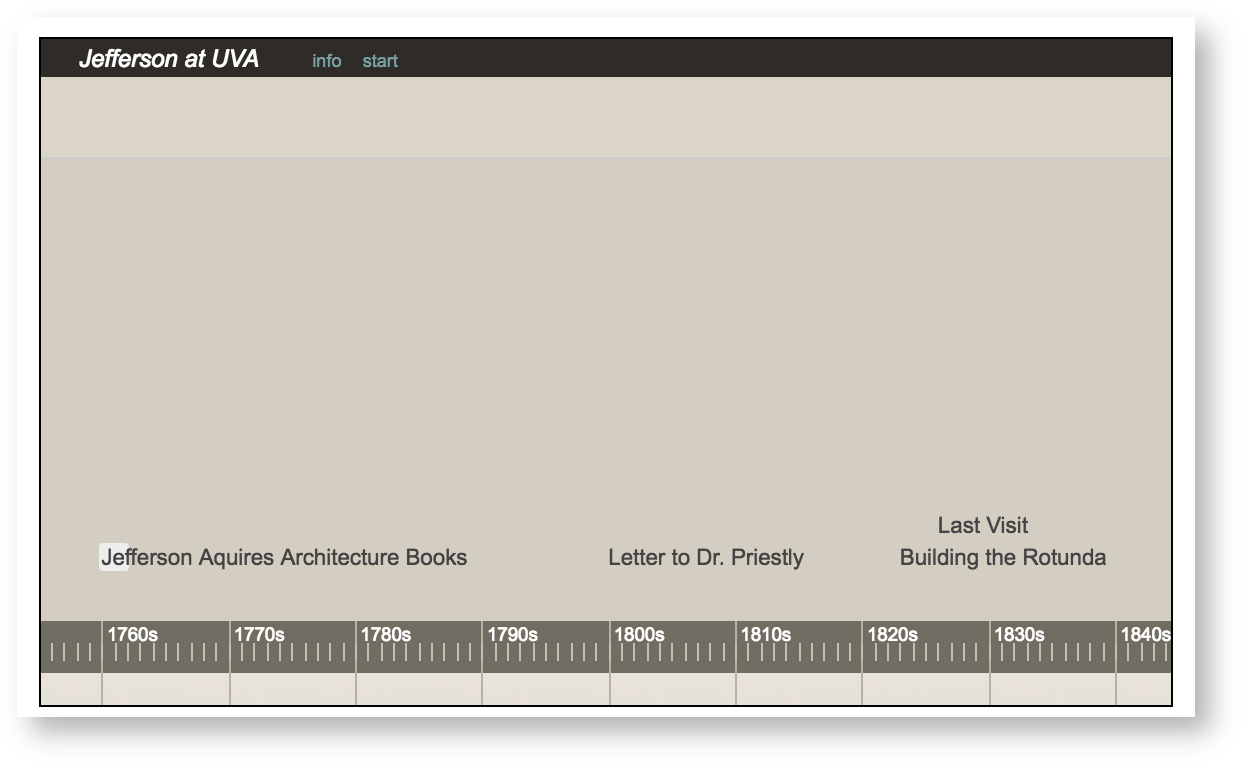 |
| Column |
|---|
| Let's add a title in the "Title of timeline" field. |
|
...
| Section |
|---|
| Column |
|---|
| 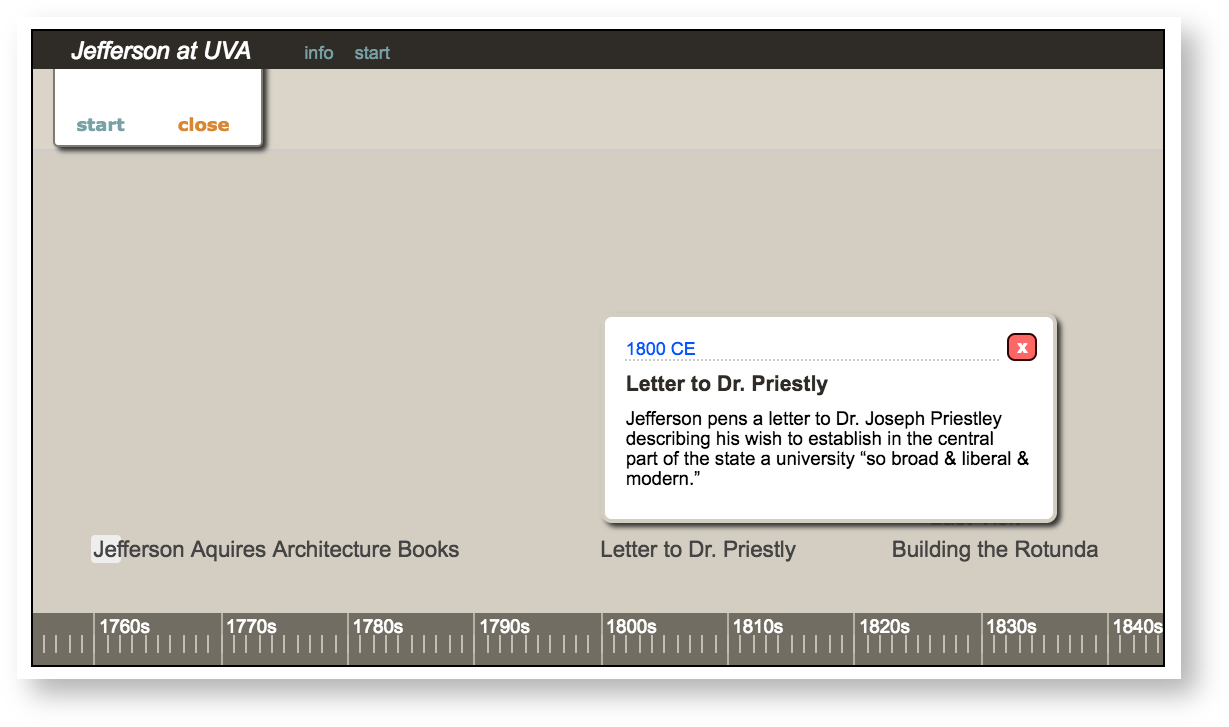 |
| Column |
|---|
| To do this, change Show the description from false to true. Now when a viewer clicks on an event, a description will pop up. |
|
...
| Section |
|---|
| Column |
|---|
| 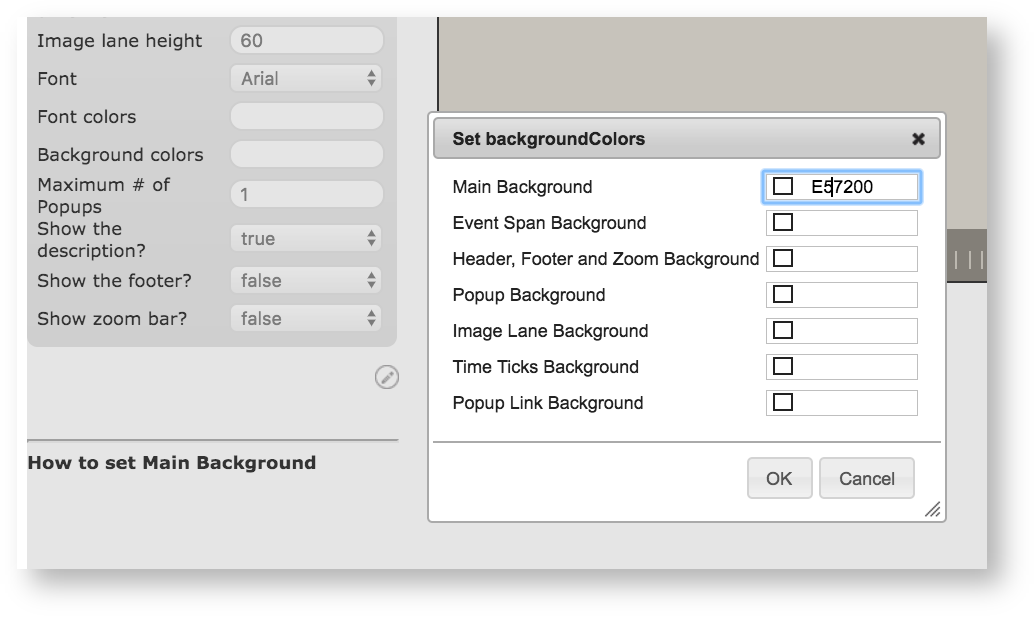 |
| Column |
|---|
|
|---|
Click Background colors, then enter the hexadecimal code for UVA orange (E57200) in the "main background" field. Click OK to apply the color. |
|
...