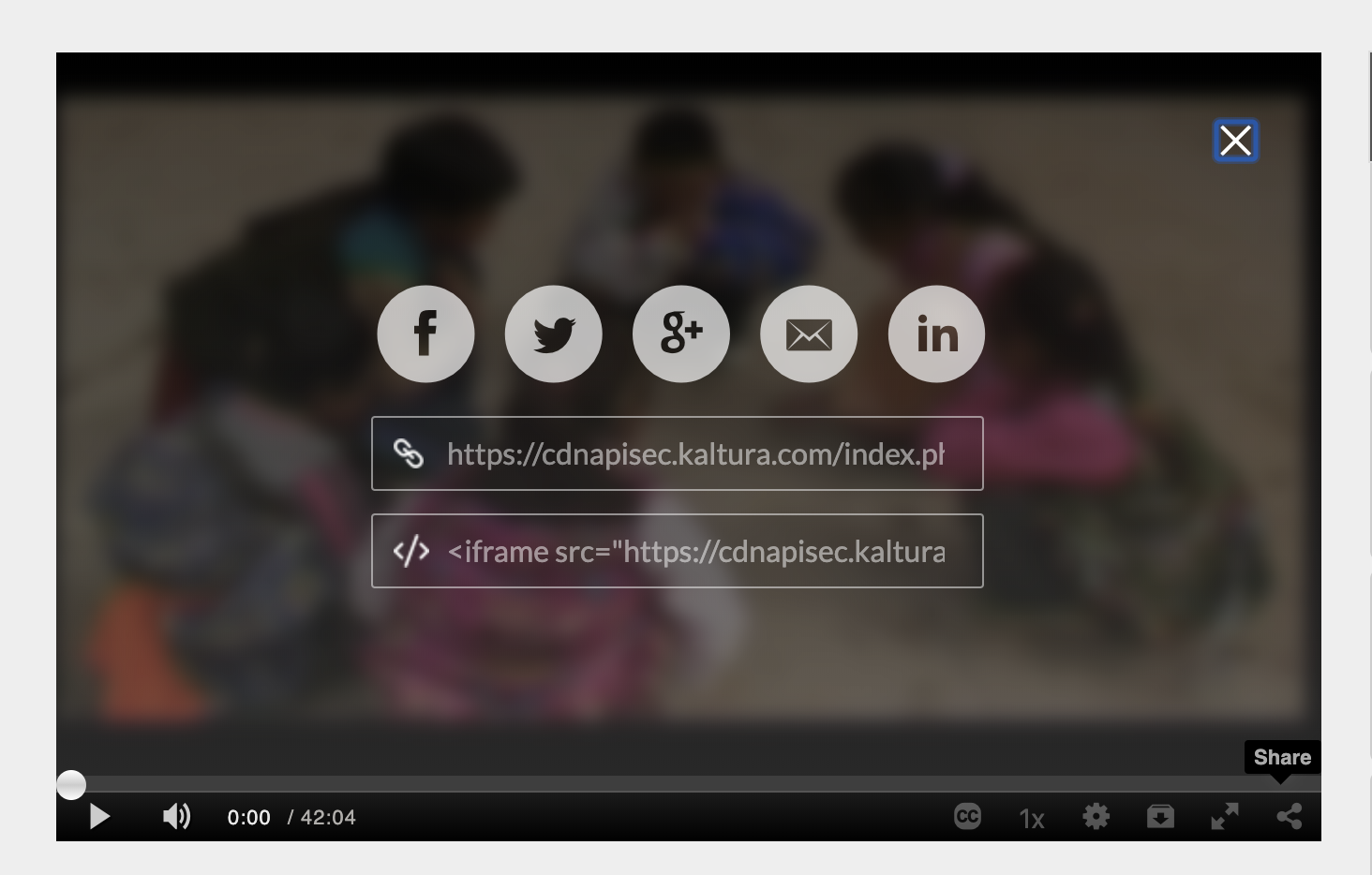...
- Log in to https://audio-video.shanti.virginia.edu/
- Learn how at Log in to Audio-Video
- Open the Main Menu again
- Click My Content, then My Collections
You'll see a list of all the collections that belong to you
- Choose the collection which contains the video you want to embed
- The collection will open
- Open the video you want to embed
The video and its metadata will open
- Click Click the Share icon in the bottom right corner of the video display
- This icon looks like a network
An overlay with sharing options will open over the video:
- Copy the code in the bottom box, labeled </>
Keep this somewhere safe; you'll need it later
...