...
Here, we're making a simple spreadsheet. Enter
| Section |
|---|
| Column |
|---|
| 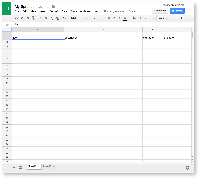 Image Added Image Added
|
| Column |
|---|
| Enter all required labels at on the top row of the spreadsheet. These are: - title
- description
- startdate
- enddate
|
|
 Image Removed
Image Removed
Make sure to copy the names exactly as they're written in the index, which we've copied below:

| Section |
|---|
| Column |
|---|
| 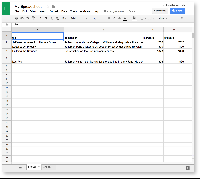 Image Added Image Added |
| Column |
|---|
| Now, fill in your data for each cell. You'll see from |
|
...
...
that each row represents an event on the timeline. We've entered four events in the example |
|
...
to the left. This data was taken from |
|
...
 Image Removed
Image Removed
Now that you’ve entered your data, it’s time to format it.
...