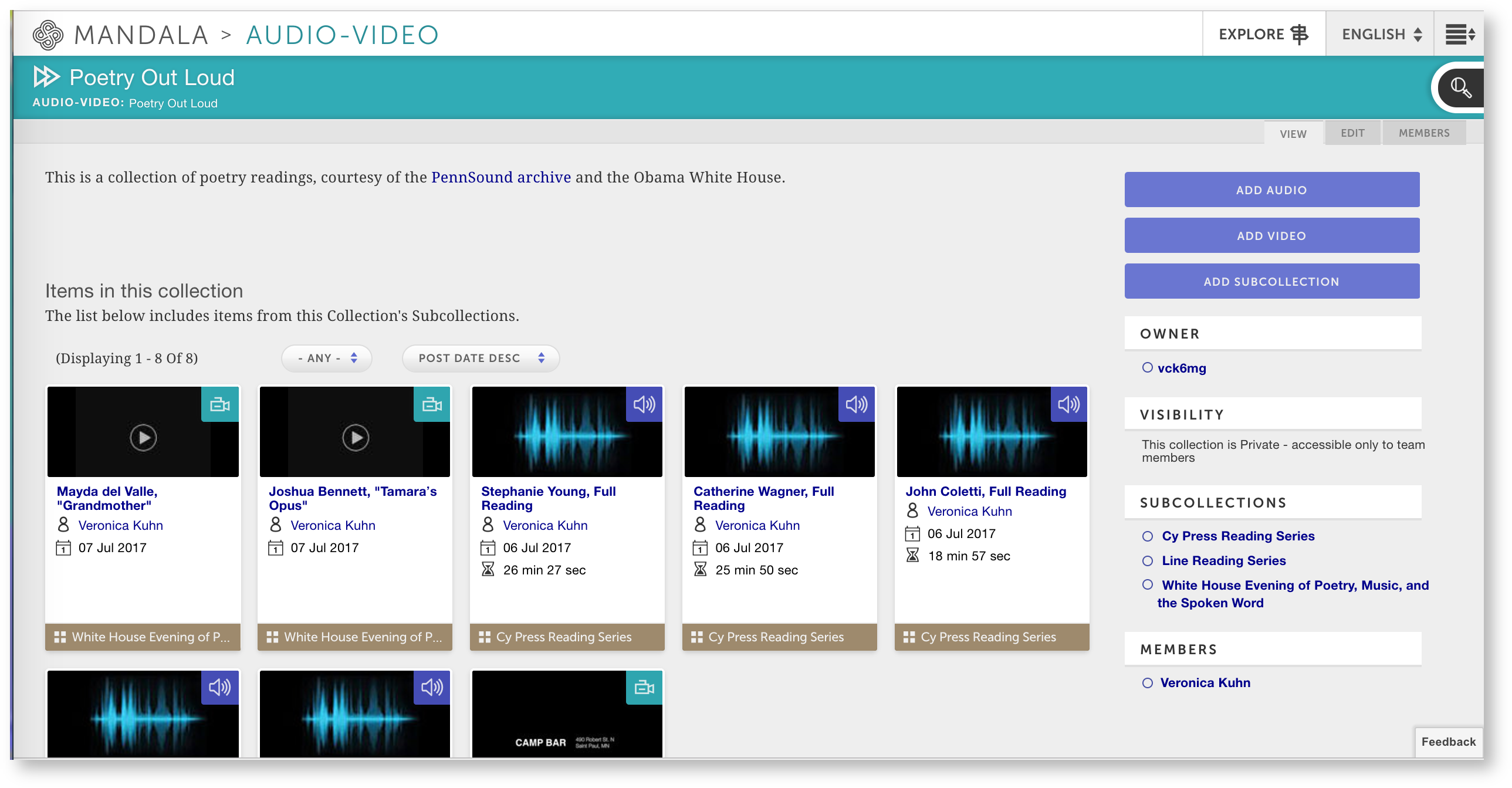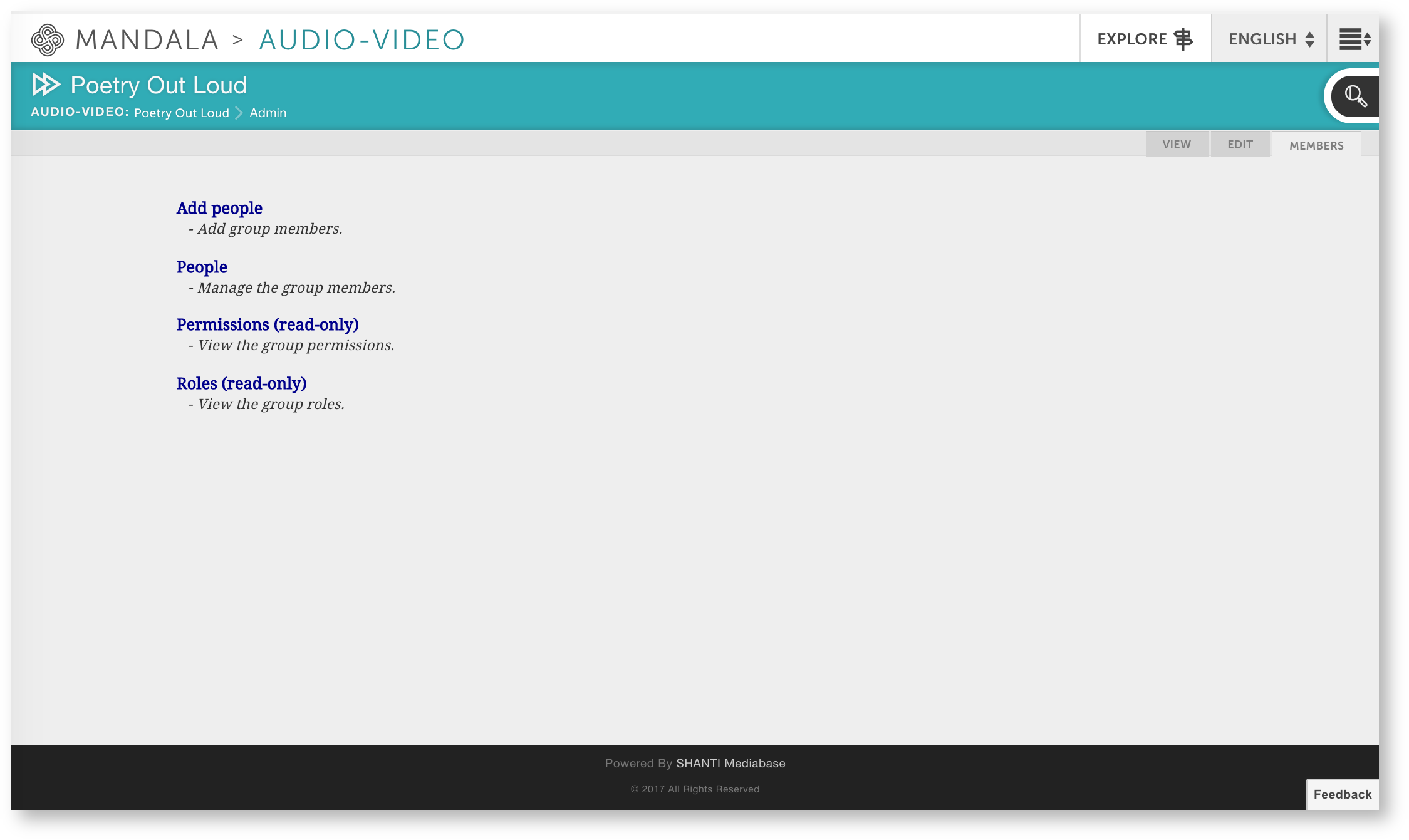Here’s an example of a project in Mandala. The Knowledge Base editors have collected a series of poetry readings and performances from open-source databases like PennSound. To enhance the collection, they've added lesson plans, biographies, and data visualizations. The final set of resources contains:
- A collection of video and sound recordings from reading series around the country, with a subcollection for each reading. These videos are cataloged by subject and location.
- A graph on the gender of poetry slam finalists.
- A lesson plan for teaching students about poetry as an oral genre, using the media resources in Mandala.
- A bibliography of resources on poetry performance.
All of these resources are connected by Knowledge Maps, which are taxonomies or ontologies of terms. Knowledge Maps let you group different types of media by tagging each resource.
| Gallery | ||||||||
|---|---|---|---|---|---|---|---|---|
|
1. Add your resources
Before you connect or tag resources with Knowledge Maps, you need to add your resources. Each type of media has its own Mandala tool, but the process is always the same. You'll create a collection to house your resources, along with any subcollections you need. Then, you'll add your resources to the collection. Remember, you'll need to switch tools every time you add a different type of media. Make sure to use:
...
Members can contribute to the collection. If you've made the collection private, they are the only ones who can see resources. Click Members from the collection page, then Add People. You can then enter the computing ids of your contributors. Make sure they have logged into Mandala at least once, otherwise, they won't be in the database.
You've now finished starting your collection and adding associated members. You can also make subcollections by clicking Add Subcollection from the collection page.
...