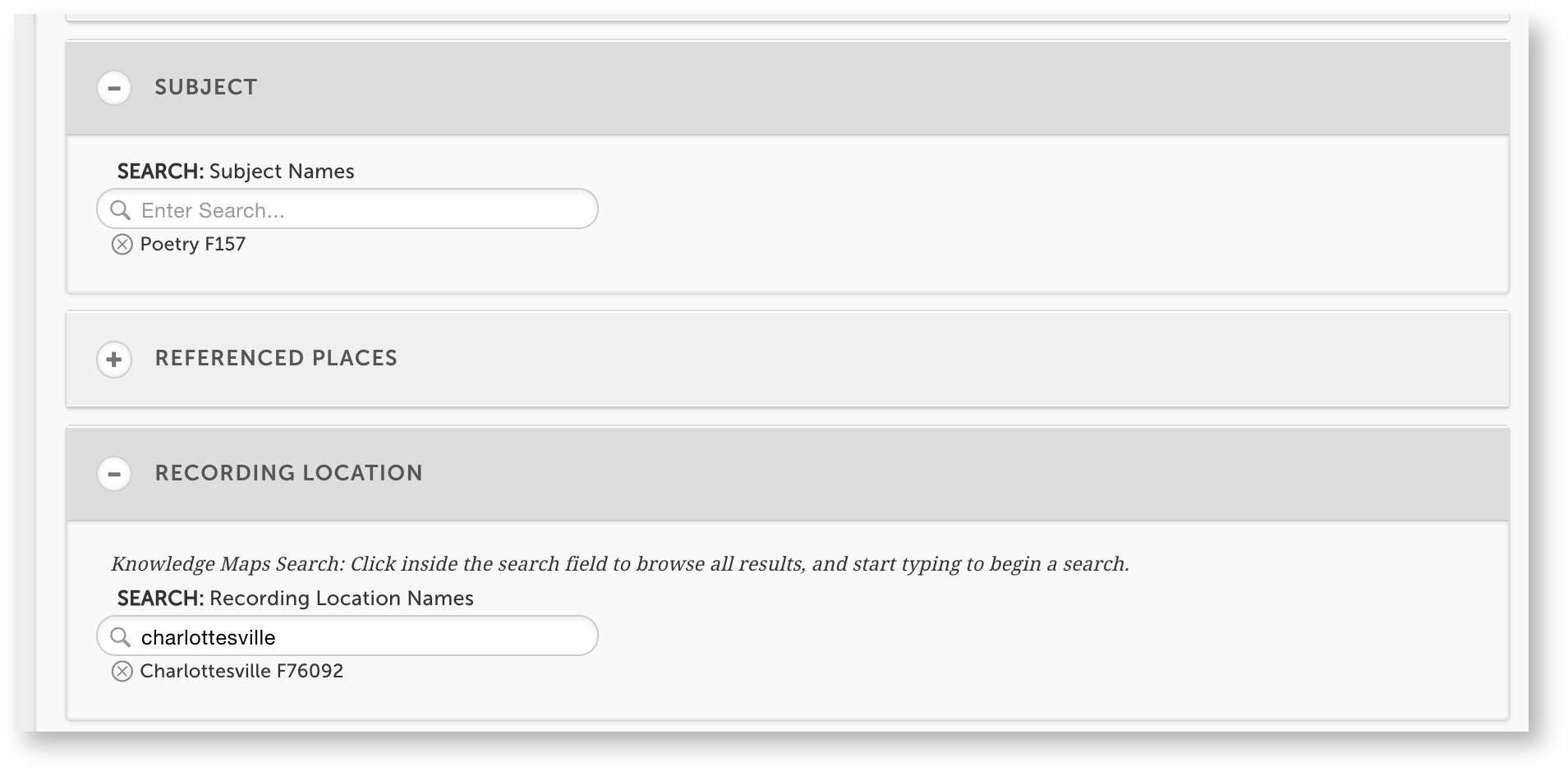...
To add a Knowledge Map term, open the resource within its Mandala tool, then click Edit. You'll find a "Place" or "Subject" field in the metadata. When you start typing a term into this field, a list of potential Knowledge Maps will unfold. Click on a Knowledge Map to add it to your resource: it will appear below the entry field. Use the x that appears next to a term to remove it. Here's what Knowledge Maps look like in the editor:
You now have enough knowledge to build your own collections and link them with Knowledge Maps. To learn more about using Mandala, check out the Mandala Suite of Tools step-by-step guides.