Before you begin, read the guide to texts' structure. This guide helps you understand how texts are built.
Your text goes in a collection, so if you haven't made one yet, do so.
- Log in to Texts
- Click the Main Menu icon
- This icon is four horizontal lines in the top right of the page
A drop-down menu will unfold
- Click My Collections
A list of your collections will open
- Open a collection
- Click Add Text on the right section
- If you don't see Add Text, click the |< icon under the search icon
- This new page is the title page of the text
The "Create Text" page will open
- Write your text's title in the "Title" field
- Type the content for the first page into the "Content" box
- The "Content" section is automatically selected in the left sidebar menu; if it isn't, click the Content section
- If you want to enter your entire project's content here, Texts can split it into sections automatically; see Split Texts below
- Click KMap Terms
- Click Catalog Data and fill in the fields
- Click Collection
- Add a collection or subcollection from the "Collection" drop-down menu
- Type in which groups will be able to see the text in the "Visibility" field
- Click Publishing options, then check the "Published" box
- Click Save text section at the bottom of the page
A message will appear confirming the save
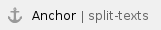
Split Texts
If you already have the content for your text, you may want Texts to split it into sections automatically. In this case, use the SHANTI Texts Splitter while you're creating your title page. To do this:
- Click SHANTI Texts Splitter below the title field
- Choose Create a new SHANTI Text section at each HTML heading
- Select all the headings that mark a new section
- If your text already has HTML headings, you can stop here; your text will split when you Save the section
- Enter all your text in the "Content" box
- Click Source
This shows you the HTML for the text
- Wrap the titles of your sections in HTML headings
- For example, <h1>First Section</h1>, where "First Section" is the section title
- Check out this external introduction to HTML for help
Your text will split on the headings when you Save the section