You can upload an audio file from several places in Audio-Video, including the "My Content" section of your account. This guide shows you how to upload a file from the Audio-Video tool homepage.
By default, visitors can't see new entries. To make your audio file publicly available, check Availability & Access in the editor (step 12).
- Log in to audio-video.shanti.virginia.edu
- Create a Collection if you haven't already done so.
- Find the "Add to your collections" section on the right
- If you don't see this section, expand it by clicking the |< icon below the search icon
- Choose a collection from the drop-down menu
The drop-down menu will close and will show the name of the collection
- Click Upload Audio
The "Create Audio" page will open
The "Media" section will be expanded automatically
- Click Add Media
A pop-up window will open
- Click Choose File
Your computer's file browser will open
- Open the audio file that you want to upload
- Click Upload
You'll see a progress bar for your upload
When the process is done, you'll see the file name next to "Choose File"
- Click the trash icon if you want to change the current file
- Click Submit
The audio file will be added to your "Media" section
- Add your title in Title & Description section
- If you have a transcript that is not formatted as specified, you can paste that text in the description field as an alternative
- Check the Availability & Access section
- By default, only group members can see the entry; set "Visibility" to Public so all visitors can see it
- Fill out the remaining fields
- Remaining fields are optional
- Click the Save button at the bottom of the page
A message will confirm your new file
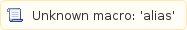
|