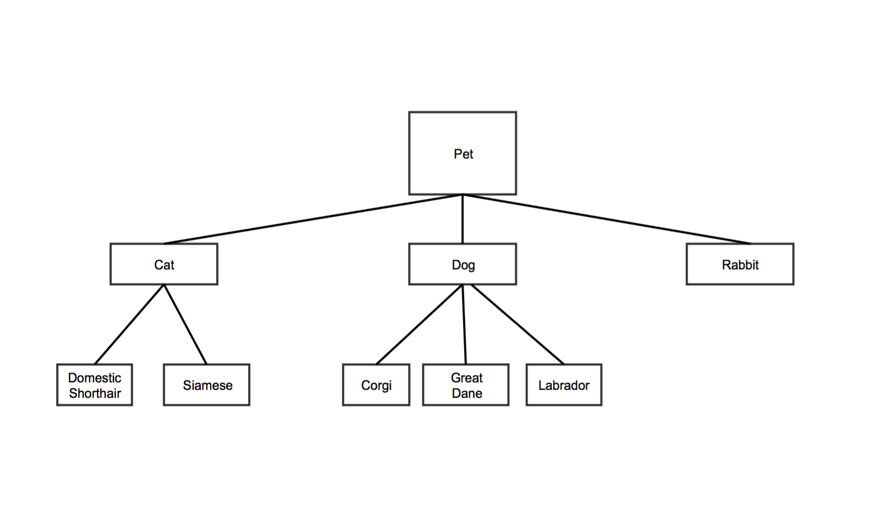
Example
Spreadsheet Format
Tree data structures are hierarchical. Each node has a parent nodes. In the example below, "Pet" is the parent of "Cat," "Dog," and "Rabbit". "Cat" is the parent of "Domestic Shorthair" and "Siamese." "Pet" is also the root note, since it has no parent.
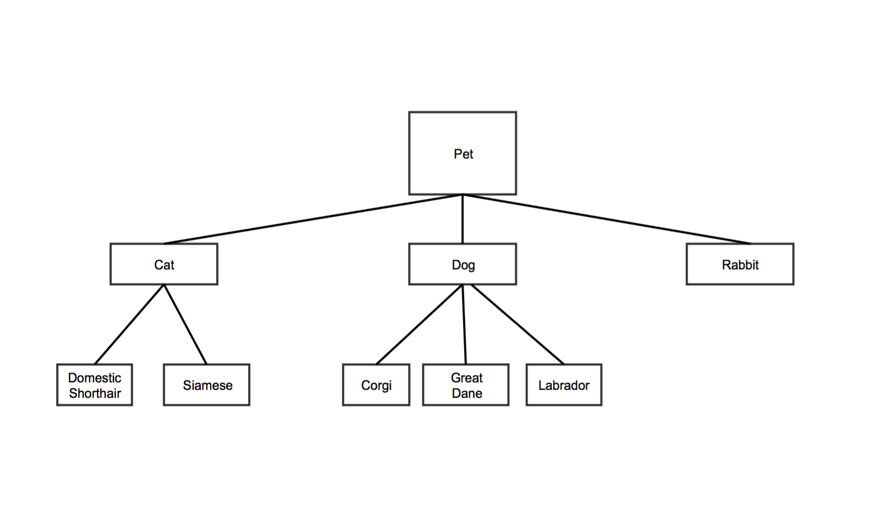
Each row in the Tree Map data spreadsheet represents a node on the tree.
| Column 1 | Column 2 | Column 3 | Column 4 | |
|---|---|---|---|---|
| Data Type | plain text | plain text | number | number |
| Contents | The name of the node. | The name of the node's parent. Note:
| A value for the node. Note:
| A second value for the node. Note:
|
| Optional | x |
For the sample tree above, the first two columns might look like this:
| Node | Parent |
|---|---|
| Pet | |
| Cat | Pet |
| Dog | Pet |
| Rabbit | Pet |
| Domestic Shorthair | Cat |
| Siamese | Cat |
| Corgi | Dog |
| Great Dane | Dog |
| Labrador | Dog |
Go to Customize Your Chart for more options.
Font color: sets the font color for the text in your chart
Font family: sets the font style for the text in your chart
Header color: sets the color of the header text for each node
Header height: sets the height of the header section for each node
Header highlight color: sets the color a text header will be when a user hovers over it
Maximum color: this is the color represented by the number in the fourth column of your spreadsheet. If you did not choose a value in this column of the
spreadsheet, you can choose a color here to set the scale by the which the rest of the colors are generated