This installation is for:
Fedora 33
cuda toolkit 11.4
cuDNN 8
root 24.00
Pre-installation
- Verify the system has a CUDA-capable GPU.
- Verify the system is running a supported version of Linux.
- Verify the system has gcc installed.
- Verify the system has the correct kernel headers and development packages installed.
- Download the NVIDIA CUDA Toolkit.
- Handle conflicting installation methods.
cuda toolkit:
https://docs.nvidia.com/cuda/cuda-installation-guide-linux/index.html
First:
dnf install gcc-c++ mesa-libGLU-devel libX11-devel libXi-devel libXmu-devel dnf install freeglut freeglut-devel
Get cuda toolkit:wget https://developer.download.nvidia.com/compute/cuda/11.4.0/local_installers/cuda-repo-fedora33-11-4-local-11.4.0_470.42.01-1.x86_64.rpm
sudo rpm -i cuda-repo-fedora33-11-4-local-11.4.0_470.42.01-1.x86_64.rpm
sudo dnf clean all
sudo dnf -y module install nvidia-driver:latest-dkms
sudo dnf -y install cuda
After installation
cat << EOF > /etc/profile.d/cuda.sh
pathmunge /usr/local/cuda-11.4/bin before
if [ -z "${LD_LIBRARY_PATH}" ]; then
LD_LIBRARY_PATH=/usr/local/cuda-11.4/lib64
else
LD_LIBRARY_PATH=/usr/local/cuda-11.4/lib64:$LD_LIBRARY_PATH
fi
export PATH LD_LIBRARY_PATH
EOFAfter installation (check all is well):
cd /(insallation location)/NVIDIA_CUDA-11.4_Samples/5_Simulations/nbody
make
./nbody
if you see the simulation all is working with cuda toolkit
Installation of cuDNN libraries:
https://docs.nvidia.com/deeplearning/cudnn/install-guide/index.html
https://developer.nvidia.com/cudnn
You can download by registering or get them from our drop box under cuDNN
Download cuDNN v8.2.2 (July 6th, 2021), for CUDA 11.4
These work with Fedora 33 as well:
cuDNN Library for Linux (x86_64)
cuDNN Runtime Library for RedHat/Centos 8 PPC (RPM)
cuDNN Developer Library for RedHat/Centos 8 PPC (RPM)
cuDNN Code Samples and User Guide for RedHat/Centos 8 PPC (RPM)
tar -xzvf cudnn-x.x-linux-x64-v8.x.x.x.tgz
sudo cp cuda/include/cudnn*.h /usr/local/cuda/include
sudo cp -P cuda/lib64/libcudnn* /usr/local/cuda/lib64
sudo chmod a+r /usr/local/cuda/include/cudnn*.h /usr/local/cuda/lib64/libcudnn*
Install root:
https://root.cern/install/build_from_source/
dependencies:
sudo yum install git make cmake gcc-c++ gcc binutils \
libX11-devel libXpm-devel libXft-devel libXext-devel python openssl-develsudo yum install redhat-lsb-core gcc-gfortran pcre-devel \
mesa-libGL-devel mesa-libGLU-devel glew-devel ftgl-devel mysql-devel \
fftw-devel cfitsio-devel graphviz-devel libuuid-devel \
avahi-compat-libdns_sd-devel openldap-devel python3-numpy \
libxml2-devel gsl-devel readline-devel R-devel R-Rcpp-devel R-RInside-devel
sudo dnf install python-devel python3-yaml python-pygments
git clone --branch v6-24-00 https://github.com/root-project/root.git root_src
mkdir root_build root_install
cd root_build/
cmake -DCMAKE_INSTALL_PREFIX=/home/ptgroup/root_install/ -DCMAKE_CXX_STANDARD=14 -Dminuit2=ON -Dvmc=ON -Dcuda=ON -Dcudnn=ON -Dtmva-gpu=ON -Dtmva-cpu=ON /home/ptgroup/root_src/
cmake --build . --target install
https://docs.nvidia.com/cuda/cuda-quick-start-guide/index.html
https://www.if-not-true-then-false.com/2018/install-nvidia-cuda-toolkit-on-fedora/
----------------------------------------------------------------------------------------------------------------------------------------------------------------------------------------------------------
This installation is for:
Ubuntu 22.04
Install the following before installing CERN ROOT TMVA
You can try to install (https://lambdalabs.com/lambda-stack-deep-learning-software
wget -nv -O- https://lambdalabs.com/install-lambda-stack.sh | sh -
sudo reboot
If you use pip install directly for each of these, I think you will have to move your .local
mv ~/.local ~/.local.bak
For virtual environment installs (This is recommended for both TensorFlow and ROOT)
Miniconda installation
Check your:
pip -v list | grep -v "/usr/lib/python3/dist-packages"
* This will show you any package installed that is not part of Lambda Stack or Ubuntu
(Ideally these other packages should only be in a virtual environment Python venv or Anaconda/Miniconda
1. Install Miniconda:
From: https://docs.conda.io/en/latest/miniconda.html#linux-installers
Current version for Python 3.10:
$ wget https://repo.anaconda.com/miniconda/Miniconda3-py310_22.11.1-1-Linux-x86_64.sh
$ bash Miniconda3-py310_22.11.1-1-Linux-x86_64.sh
2. Activate the environment for miniconda to be active:
$ . $HOME/.bashrc
If you want Miniconda installed but not always active, I would not mix Miniconda with python venv,
since Miniconda blocks the default install.
I do the following so conda is not always activated, and I can switch between Miniconda and Python venv:
(base) $ conda deactivate
$ conda config --set auto_activate_base false
3. Create a environment:
sudo apt install nvidia-driver-525(You can use 'sudo ubuntu-drivers devices' to figure out what the recommended driver is for you GPU)
conda create --name tf_gpu -c nvidia -c conda-forge tensorflow=2.11 cudatoolkit=11.8 cudnn
a. Create from the command line: $ conda create --name tensorrt_quick tensorflow -c nvidia b. Activate the Miniconda environment: $ conda activate tensorrt_quick c. Install other dependencies: $tensorrt_quick) $ pip install pandas scikit-learn matplotlib numpy 4. Run the code: (tensorrt_quick) $ python quick.py * I did not need to set LD_LIBRARY_PATH or anything
Intial setup:
Check your:
$ pip -v list | grep -v "/usr/lib/python3/dist-packages"
* This will show you any package installed that is not part of Lambda Stack or Ubuntu
(Ideally these other packages should only be in a virtual environment Python venv or Anaconda/Miniconda
Make sure you are not inside of Anaconda/Miniconda
$ deactivate # Deactivates python venv environments
$ conda deactivate # Deactivates a layer of Anaconda/Minicond keep doing that until there is no (base) or other.
1. Install python3-venv
$ sudo apt update
$ sudo apt install python3-venv
2. Create a new environment
$ python -m venv --system-site-packages myvenv
(--system-site-packages allows it to used the default installed packages, and new packages
override in the environment and keep them versioned - not affecting the default or versioned environment)
3. Activate the environment:
$ ./myvenv/bin/activate
4. Run a simple test with the base install:
TF_CPP_MIN_LOG_LEVEL=3 python -c 'import tensorflow as tf; print("\nTensorflow version: ",tf.__version__, "\nTensorflow file: ",tf.__file__) ; print("Num GPUs Available: ", len(tf.config.experimental.list_physical_devices("GPU")))'
5. Install packages (like tensorrt).
$ pip install nvidia-tensorrt
On a older python3.8 release (still the latest 525.60.* driver, CUDA 11.8, tensorflow 11.2), I needed to install
$ pip install nvidia-pyindex
$ pip install nvidia-tensorrt
Other dependencies, just to make sure they are installed (default current version works fine):
$ pip install pandas scikit-learn matplotlib numpy
6. The good news is nvidia-tensorrt does install the libraries in the correct place so they are picked up.
(By default Anaconda/Miniconda does not for cuDNN, and I need to setup up the LD_LIBRARY_PATH)
7. Run the code:
Quietly (without the verbose tensorflow messages):
$ TF_CPP_MIN_LOG_LEVEL=3 python quick.py
Or by default if you want to see the specifics:
$ python quick.py
Example:
joe@box:~/lambda/documentation/lambdastack-python-venv-tensorflow$ python -m venv --system-site-packages myvenv
joe@box:~/lambda/documentation/lambdastack-python-venv-tensorflow$ . myvenv/bin/activate
(myvenv) joe@box:~/lambda/documentation/lambdastack-python-venv-tensorflow$
(myvenv) joe@box:~/lambda/documentation/lambdastack-python-venv-tensorflow$ TF_CPP_MIN_LOG_LEVEL=3 python -c 'import tensorflow as tf; print("\nTensorflow version: ",tf.__version__, "\nTensorflow file: ",tf.__file__) ; print("Num GPUs Available: ", len(tf.config.experimental.list_physical_devices("GPU")))'
Tensorflow version: 2.10.1
Tensorflow file: /usr/lib/python3/dist-packages/tensorflow/__init__.py
Num GPUs Available: 2
* Note if it is not seeing your GPUs, you have a basic issue
1. Check: nvidia-smi
Then install other packages that you need customized.
(myvenv) joe@tensorbook-server:~$ pip install nvidia-pyindex
(myvenv) joe@tensorbook-server:~$ pip install nvidia-tensorrt
(myvenv) joe@tensorbook-server:~$ TF_CPP_MIN_LOG_LEVEL=3 python quick.py
* quiet run output
(myvenv) joe@tensorbook-server:~$ python quick.py
* verbose output
Installation of ROOT:
Build from source using - https://root.cern/install/build_from_source/
prerequisits
sudo apt-get install gfortran libpcre3-dev xlibmesa-glu-dev libglew1.5-dev libftgl-dev libmysqlclient-dev libfftw3-dev libcfitsio-dev graphviz-dev libavahi-compat-libdnssd-dev libldap2-dev python-dev libxml2-dev libkrb5-dev libgsl0-dev qtwebengine5-dev
sudo apt-get install libxft-dev libxext-dev python libssl-dev
$git clone --branch latest-stable --depth=1 https://github.com/root-project/root.git root_src
$mkdir <builddir> <installdir>
$cd <builddir>
cmake -DCMAKE_INSTALL_PREFIX=/home/dir/root_inst -Dcuda=ON -Dcudnn=ON -Dtmva-gpu=ON -Dtmva-cpu=ON /home/dustin/root_src/
cmake --build . --target install j5
source /home/dustin/root_inst/bin/thisroot.sh