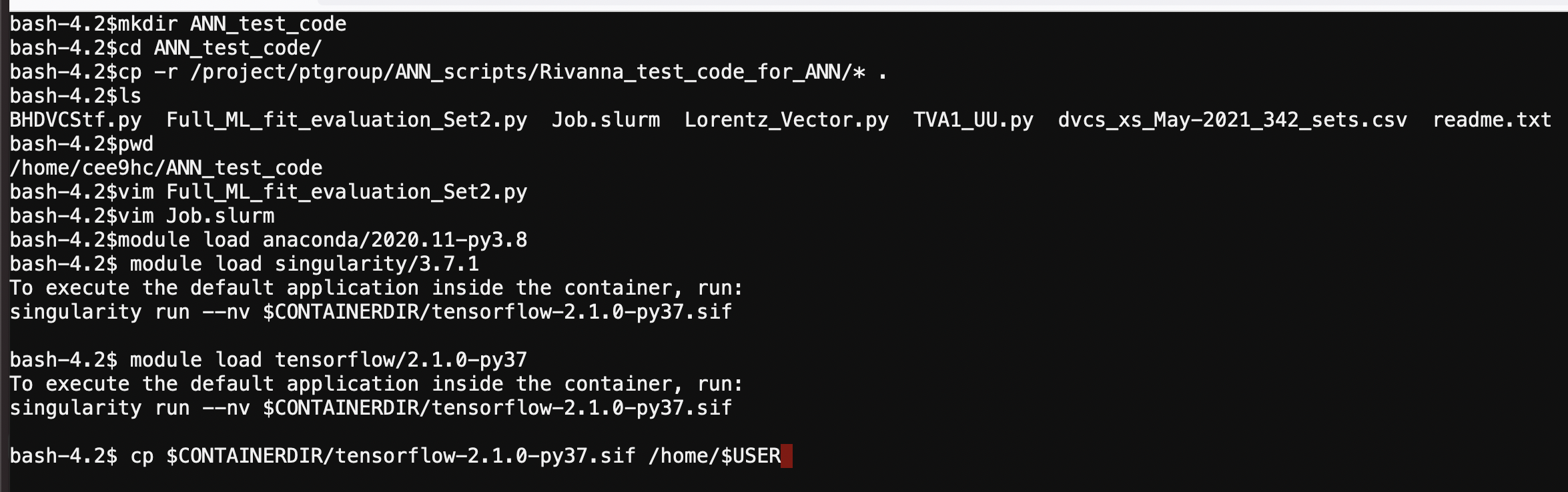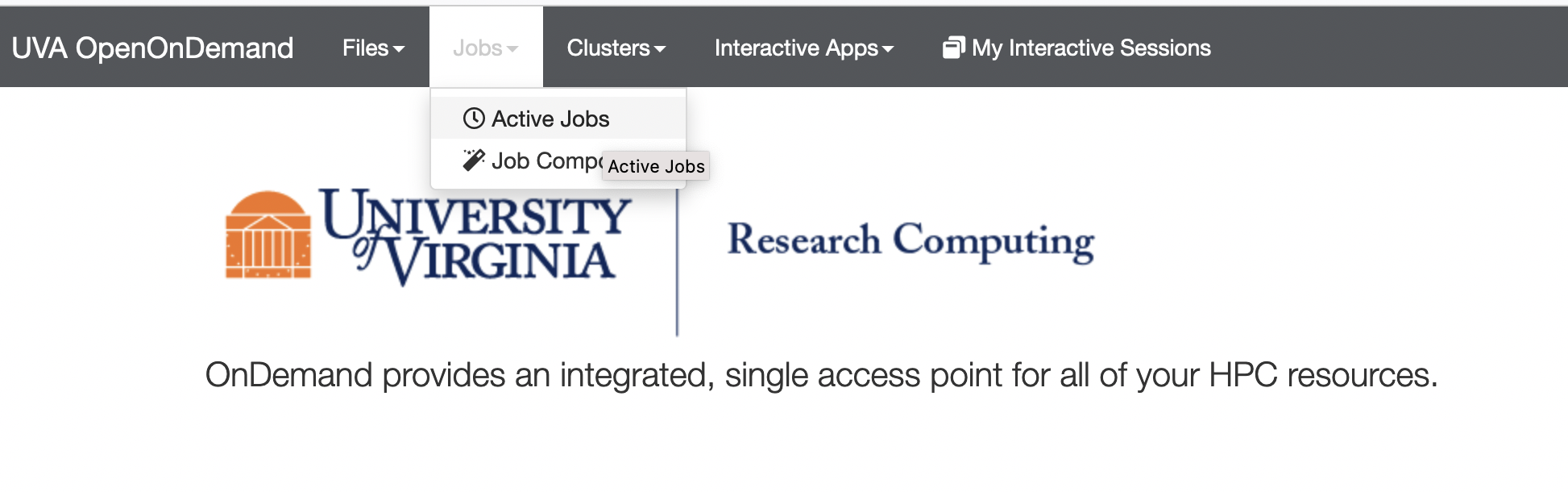...
5. Run the following commands on your terminal
$ module load anaconda/2020.11-py3.8
$ module load singularity/3.7.1
$ module load tensorflow/2.1.0-py37
$ cp $CONTAINERDIR/tensorflow-2.1.0-py37.sif /home/$USER
(make sure that you have the same module loads included in your Job.slurm file)
6. Run the following command
$ sbatch --array=0-2 Job.slurm
Note: Here 0-14 means the number of kinematic settings that you want to run in parallel (this is parallelization of local fits), and as a part of the output you will see Results#.csv (where # is an integer number) files which contain distributions of Compton Form Factors (CFFs) from each (individual) local fit.
Below is an example of the above steps (up to step #6):
7. After you submit your job:
* You can view your jobs using the web-browser (please see the following screen-shots)
...