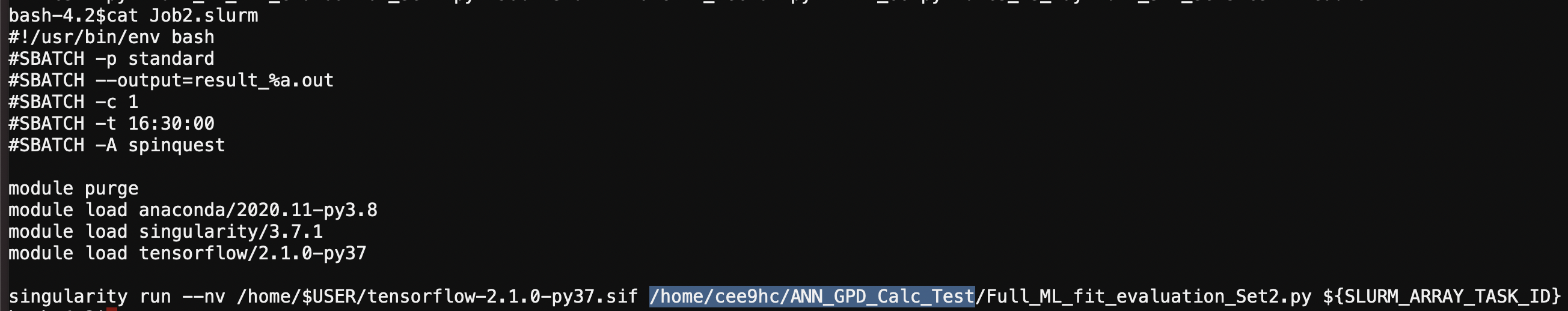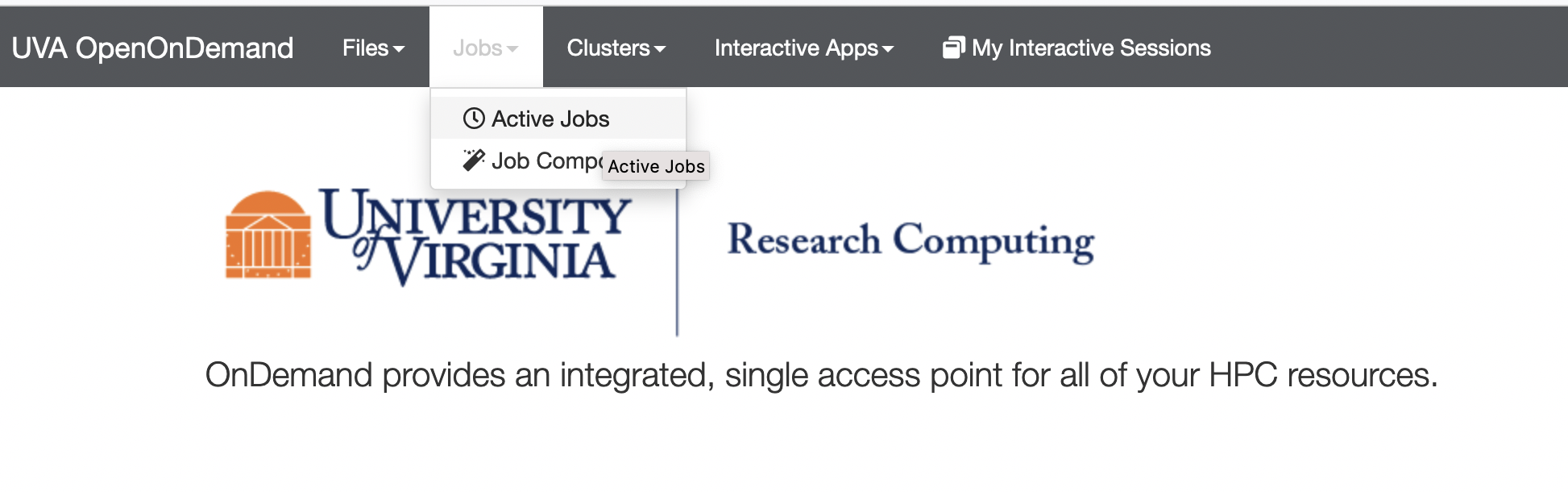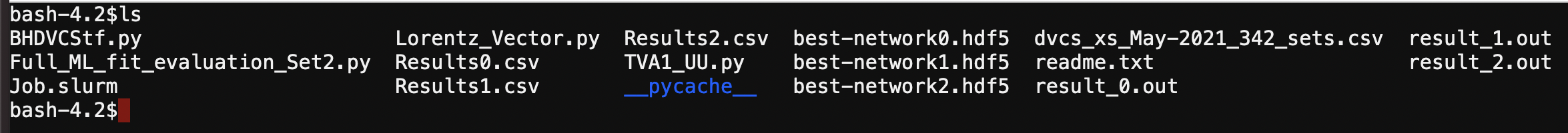The following steps are for an example to submit a job for neural-net fit to 'N' number of kinematic settings in the data set (where N is an integer reflects to the range of kinematic settings which you will input in the sbatch command to submit the job).
1. Make sure that Prof. Keller has added you to both the spin and spinquest groups in Rivanna.
2. Copy the sample files from the following Rivanna folder "/project/ptgroup/ANN_scripts/Rivanna_test_code_for_ANN"
$ cd /project/ptgroup/ANN_scripts/Rivanna_test_code_for_ANN
Here are the list of file that you need to have in your work directory:
Definitions →
BHDVCStf.py
Lorentz_Vector.py
TVA1_UU.py
Data file → dvcs_xs_May-2021_342_sets.csv
Main file → Full_ML_fit_evaluation_Set2.py
Job submission file → Job.slurm
3. Change the path(s) in the following files
3.1) Highlighted line in "Job.slurm" file (please see below) with the correct path of 'your files'
3.2) Similarly update the paths on "Full_ML_fit_evaluation_Set2.py" file
Line numbers → 22, 31, 154
4. For a quick test, you can change the "number of samples" to a small number to test (in other words "number of replicas") which is in line number 115: 'numSamples = 10' as an example. You can change this numSamples value to any number of replicas that you need.
5. Run the following commands on your terminal
$ module load anaconda/2020.11-py3.8
$ module load singularity/3.7.1
$ module load tensorflow/2.1.0-py37
$ cp $CONTAINERDIR/tensorflow-2.1.0-py37.sif /home/$USER
(make sure that you have the same module loads included in your Job.slurm file)
6. Run the following command
$ sbatch --array=0-2 Job.slurm
Note: Here 0-14 means the number of kinematic settings that you want to run in parallel (this is parallelization of local fits), and as a part of the output you will see Results#.csv (where # is an integer number) files which contain distributions of Compton Form Factors (CFFs) from each (individual) local fit.
7. After you submit your job:
* You can view your jobs using the web-browser (please see the following screen-shots)
* You can find commands to check the status of your job, cancel job(s), other commands related to handling jobs using .slurm file etc. using the following page
https://www.rc.virginia.edu/userinfo/rivanna/slurm/
8. At the end of your job, you will find several types of output files (please see the the following screenshot)
Results*.csv → These files contain CFFs distributions corresponding to each kinematic setting
best-netowrk*.hdf5 → These files are the 'best'/'optimum' neural-network files for each kinematic setting
result_*.out → These files contain the output while it's been running for each kinematic setting