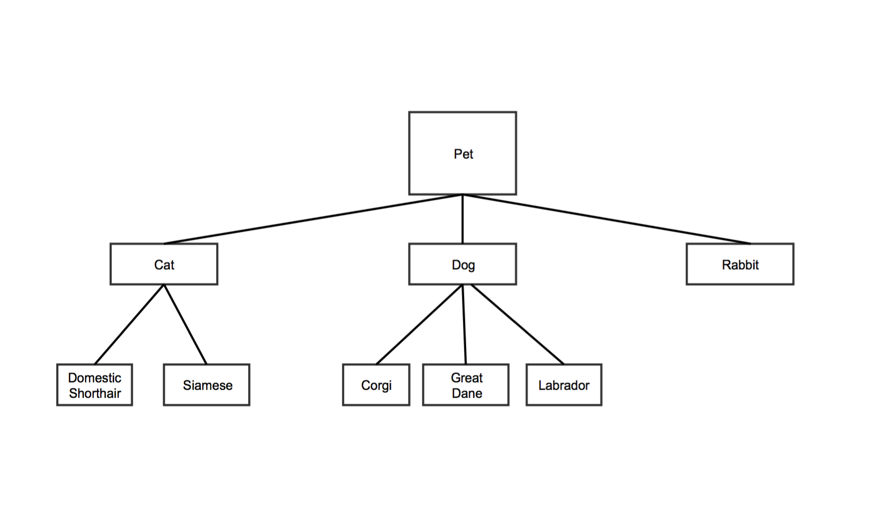Spreadsheet Format
You can build organization charts from tree data structures. Here's a representation of a tree data structure:
Tree data structures are made of nodes, or elements on the tree. In the example above, each box represents a node.
Tree data structures are also hierarchical: each node (or element on the tree) has a parent node. In the example above, "Pet" is the parent of "Cat," "Dog," and "Rabbit". "Cat" is the parent of "Domestic Shorthair" and "Siamese."
Trees have a root node, which has no parent. "Pet" in the example above is the root note, since it has no parent.
We place nodes on the tree using two values: the name of the node, and the name of the node's parent. Don't worry about other relationships.
Each row in the Organization Chart spreadsheet represents a node on the tree.
| Column 1 | Column 2 | |
|---|---|---|
| Data Type | plain text | plain text |
| Contents | The name of the node. Each node must have a unique name. | The name of the node's parent. Note:
|
For the sample tree above, the spreadsheet might look like this:
| Node | Parent |
|---|---|
| Pet | |
| Cat | Pet |
| Dog | Pet |
| Rabbit | Pet |
| Domestic Shorthair | Cat |
| Siamese | Cat |
| Corgi | Dog |
| Great Dane | Dog |
| Labrador | Dog |