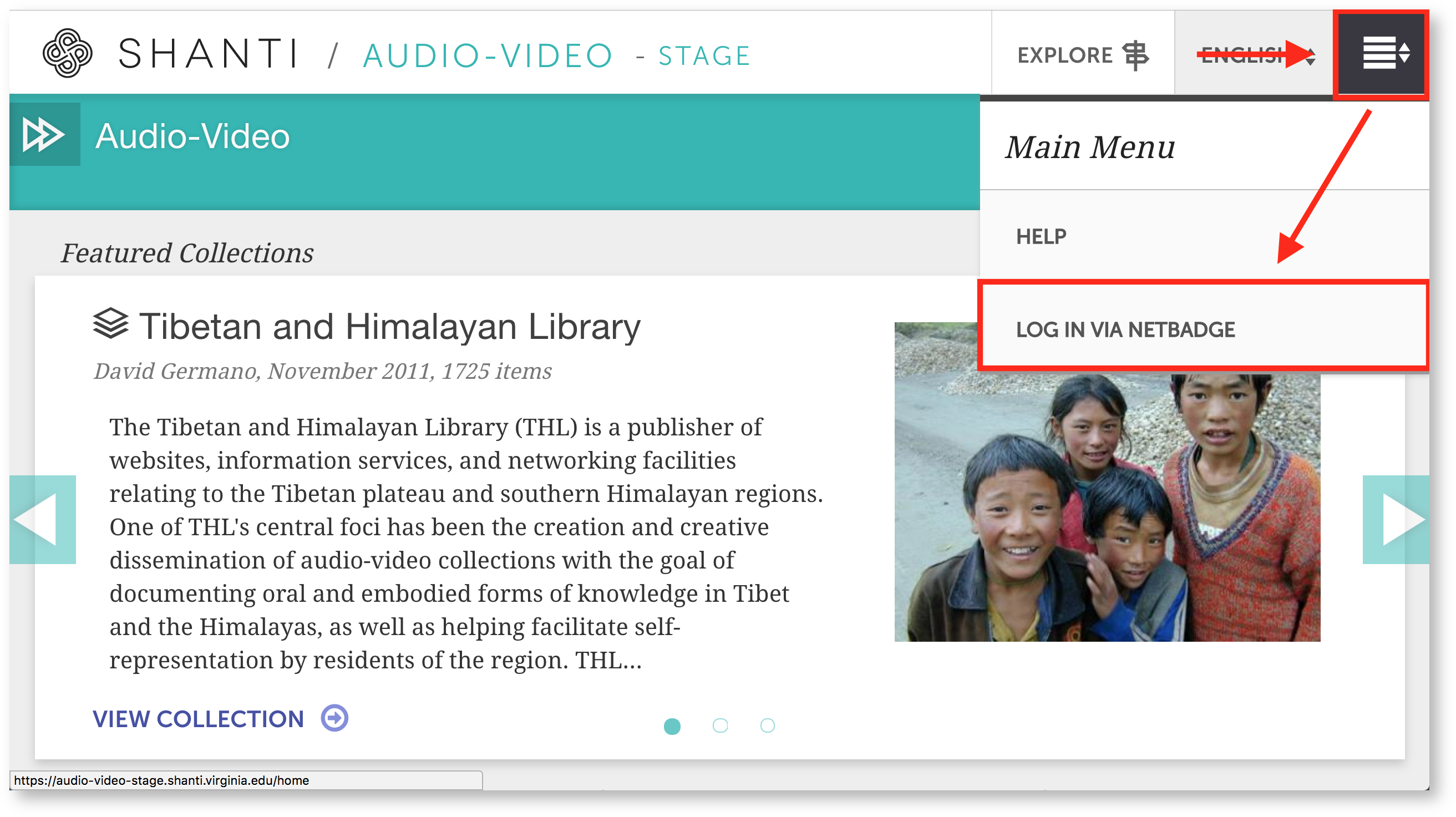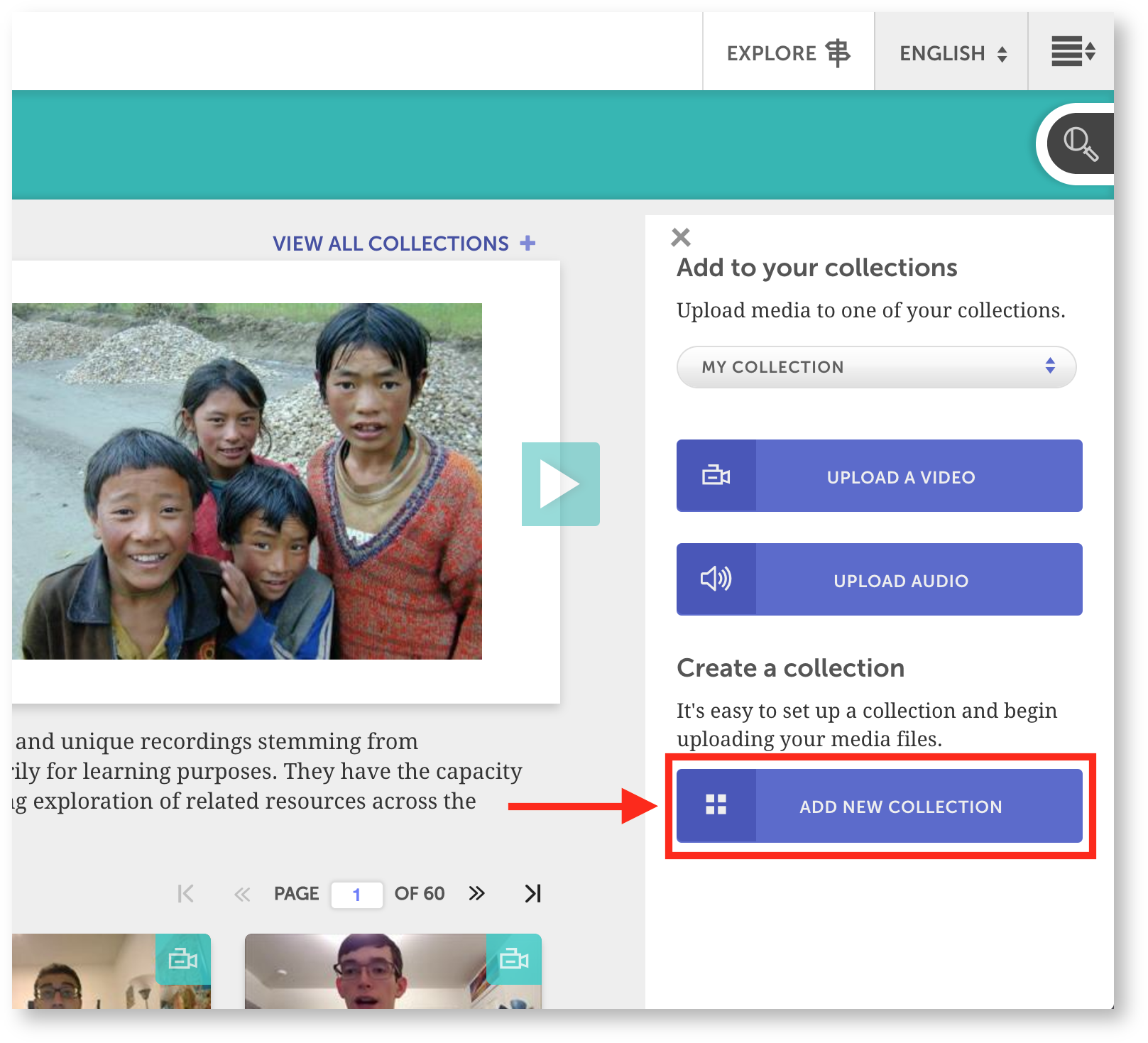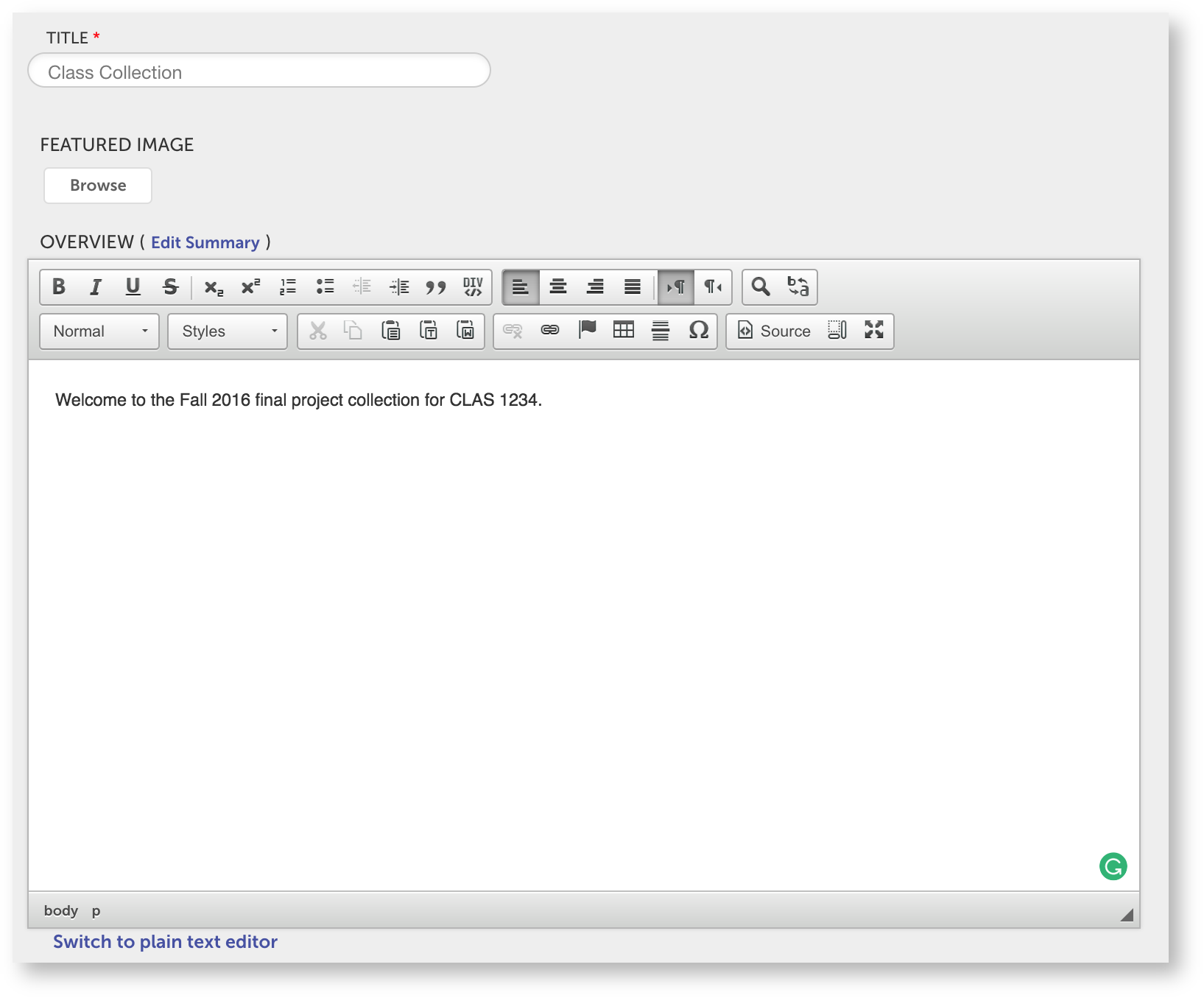1. Sign in to Audio-Video
Click the menu icon in the top right corner of the page. This opens a navigation menu. Then, click Log in via Netbadge.
Enter your Netbadge credentials to finish signing in. You can now create your collection.
2. Sign in to Audio-Video
Click Add New Collection on the right side of the Audio-Video page.
A form with information for your new collection will open.
Enter a title and a text overview for your collection. You can also add a featured image.