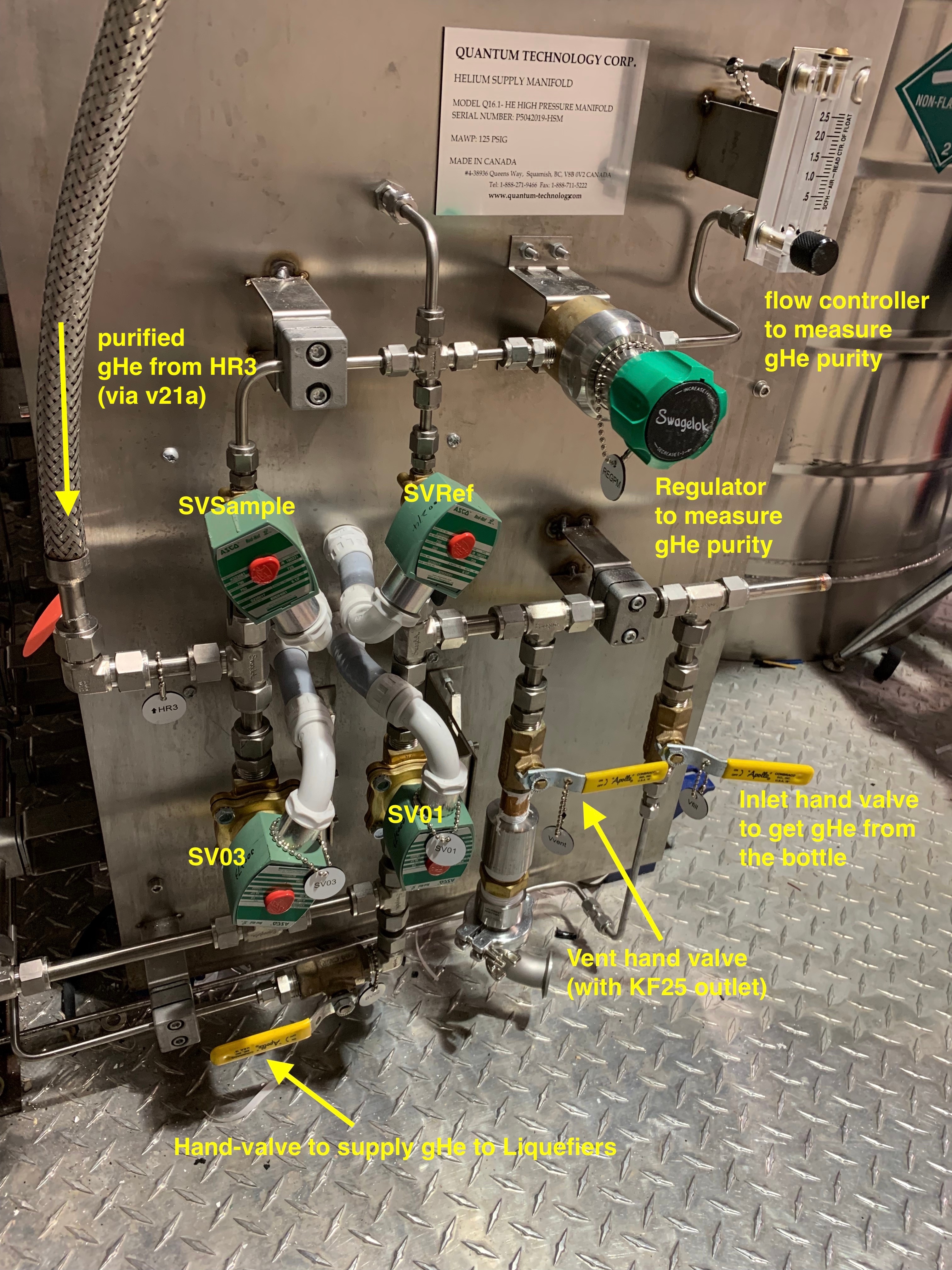There are two possible cases when starting the liquefiers.
A) When the transfer lines are not used (either those are not installed, or not planning to do any transfer sooner)
B) When there is a planned transfer relatively soon after the liquefiers are started.
** Please check both (A) and (B) below performing this procedure **
A) When the transfer lines are not used (either not installed, or not planning to do any transfer)
- Make sure the outside gHe tanks are above ~30psi.
- Check LCW Temperatures on the meters right next to the stair-case and also via the following link.
Dark Yellow line: T_in
Purple line: T_out
https://e906-gat1.fnal.gov/data-summary/e1039/slow-cont-acnet.php
If T_in > 95F or T_out > 115F, do not start the QT system. It will see temperature alarms on the compressors (see this page how to clear alarms for compressors) - Below are set of images of the operating configuration of valves on HR3
Important ones to keep open:
V30 (gHe-in to purifier)
V35 (gHe-out from purifier)
Vliqv1 (or the yellow path in the following diagram) - Make sure the purifier Dewar LN2 space is between 70%-90% (see LN2 fill procedure)
- Open V9a and V21a on Purifier screen on the PLC: This is because the purifier is currently operating in "Manual" mode when the entire system is on "Auto"
- Check the QT main manifold to make sure proper valves and regulators are opened/closed.
- Check the gHe purity before starting the system: This purity check consists of three measurements.
a) Via SVSample: Open SVSample > Open REGPM (green regulator) > Open flow controller > connect the portable purifier setup
b) Via Liquefier A: Make sure Liquefier is on Run+Manual mode > Open SV501A > Set the FC501 to 20slm > Open Open BV502A > Open FC502A > Open SRV512A > connect the portable purifier setup
c) Via Liqefier B: Make sure Liquefier is on Run+Manual mode > Open SV501B > Set the FC501 to 20slm > Open Open BV502B > Open FC502B > Open SRV512B > connect the portable purifier setup
[If the system was stopped for some time, then see the Liquefier cleaning (with Liquid) procedure] - Go to the main menu → Helium Compressors → Make sure to have "ON" state on both "Enable" and "Remote" columns for both LQ A and B.
- If everything looks good upto step #7 then
a) Make the Full system to "Run + Auto"
b) Make each liquefier to "Run + Auto + Liquefy" - Make sure all cold-head compressors are running
B) When the transfer lines are going to be used
Complete the steps from (1) to (7) above.
7a). If the system is going to be started after a power outage and also if there is a plan to resume transferring LHe to the magnet.
The first thing to do is to bring both Dewar pressures to 2.5 psi.
This can be done while the liquefier in the "Run + Manual" mode, by adjusting the FCAQMC (or FCBQMC: depending on which LQ) by toughing that box on the QT HMI screen and entering 40 slm.
Then wait until the Dewar pressure reach ~2.5 psi. (Please see the image below).
Or the other method is opening the VPC and VJVA(or B) and moving the transfer stinger up (until it reach above the liquid level)
and watch for the Dewar pressure until it reaches ~2.5 psi and then dip the stinger back to the original position inside the Dewar A(or B).
DO NOT DO THIS WAY IF THE DEWAR LEVEL IS FULL AT THE BEGINNING